- Home /
Question by
Anonymous 1 · Aug 16, 2011 at 09:10 AM ·
androidiphonetouchhittest
Detecting Touch on Iphone and Android
function Update()
{
for (var touch : Touch in Input.touches)
{
if (guiTexture.HitTest (touch.position))
{
// we are now in the guitexture
Debug.Log("Touch");
exit;
}
}
}
or this one
if(Input.touchCount > 0)
{
var touch: Touch = Input.touches[0];
if(touch.phase == TouchPhase.Began && guiTexture.HitTest(touch.position))
{
//Do Stuff Here
}
}
Comment
Best Answer
Answer by luckruns0ut · Aug 16, 2011 at 09:36 AM
at the top you need public Touch touch;, under the class name etc..
if(Input.touchCount > 0) { touch = Input.touches[0];
if(touch.phase == TouchPhase.Began && guiTexture.HitTest(touch.position))
{
//Do Stuff Here
}
}
tell me if this doesnt work and ill try again
I will make a public tTex and assign a guiTexture to it and will then replace the guiTexture in script with tTex . And i will add this script in void Update
Your answer