- Home /
Character controller code acting differently on android to PC
I have been creating a platformer game meant for android for a few days now, due to the fact that I haven't been able to get android remote to work I have been testing on my PC (the game potentially uses on-screen buttons).
Here is my code for player movement:
using UnityEngine;
using System.Collections;
public class playerMovement1 : MonoBehaviour {
Rect leftButton = new Rect(0, Screen.height-(Screen.height/3), Screen.width/4, Screen.height/3);
Rect rightButton = new Rect(Screen.width/4, Screen.height-(Screen.height/3), Screen.width/4, Screen.height/3);
Rect jumpButton = new Rect(3*(Screen.width/4), Screen.height-(Screen.height/3), Screen.width/4, Screen.height/3);
public float speed;
float xV;
float yV;
float jumpTimeCount = 0;
public float jumpSpeed;
bool left;
bool right;
bool jump;
bool jumping;
bool canJump;
public bool androidBuild;
public bool gravity;
public float gravityForce;
// Use this for initialization
void Start () {
}
void FixedUpdate(){
}
void Update () {
if(jumping){
print ("jumping");
jumpTimeCount += 1*Time.deltaTime;
if(jumpTimeCount>0.8){
//Jumping slows as it reaches peak
yV = jumpSpeed*0.8f;
}
//Upward movement ends when jumpTimCounter is above 1
if(jumpTimeCount>1){
canJump = false;
jumpTimeCount = 0;
jumping = false;
}
}
input ();
tick ();
CharacterController controller = GetComponent<CharacterController>();
if(controller.isGrounded){
print ("grounded");
jumping = false;
canJump = true;
}else{
}
if (controller.collisionFlags == CollisionFlags.Sides){
//Basic wall jump code
print ("touching sides");
canJump = true;
}
if(gravity){
controller.Move(new Vector3(0,gravityForce*Time.deltaTime,0));
}
//All movement performed here
controller.Move(new Vector3(xV*Time.deltaTime,yV*Time.deltaTime,0));
}
void tick(){
if(left){
xV = -speed;
}
if(right){
xV = speed;
}
if(!right && !left){
xV = 0;
}
if(jump){
if(canJump){
jumping = true;
yV = jumpSpeed;
}
}else{
jumping = false;
}
if(!jumping){
yV = 0;
}
}
void input(){
if(Input.touches.Length>0){
for(int i = 0; i<Input.touchCount; i++){
if(jumpButton.Contains(new Vector2(Input.GetTouch(i).position.x, Screen.height-Input.GetTouch(i).position.y))){
jump = true;
}else{
jump = false;
}
if(leftButton.Contains(new Vector2(Input.GetTouch(i).position.x, Screen.height-Input.GetTouch(i).position.y))){
left = true;
}else{
left = false;
}
if(rightButton.Contains(new Vector2(Input.GetTouch(i).position.x, Screen.height-Input.GetTouch(i).position.y))){
right = true;
}else{
right = false;
}
}
}
if(!androidBuild){
if(Input.GetKey(KeyCode.A)){
left = true;
}else{
left = false;
}
if(Input.GetKey(KeyCode.D)){
right = true;
}else{
right = false;
}
if(Input.GetKey(KeyCode.Space)){
jump = true;
}else{
jump = false;
}
}
}
}
When building for android I set androidBuild to true to ensure the Keyboard input code does not interfere. When I run the game on my phone the movement seems to work differently, you don't stop when releasing the left or right button and jumping stops all other movement. Is this a problem with my code? or is this usual for android builds, and how would I go about fixing it?
Thanks
Answer by Jodon · Jun 04, 2013 at 11:56 PM
You're checking for Input.touches.Length before setting your variables back to false. You should instead set all your variables to false as the very first thing in input(), then set them to true only if your input lies inside the rect, never set them to false because they're in a loop. So let's say your first touch is "left" but your second touch isn't, now left is false again.
Thanks, this resolved the continuous movement problem, but jumping still cancels all sideways movement, can this be fixed?
Your answer

Follow this Question
Related Questions
InputManager vs iPhone/Android 2 Answers
2D Camera (Android, Iphone) 1 Answer
Replace Touch commands with mouse events 2 Answers
Help with iphone/android touch controls 2 Answers
Massive Touch Lag on mobile devices? 3 Answers