- Home /
Adding gameObjects colliding with a trigger to an array
My issue is that i am trying to add everything that collides with a certain trigger to an array, and htis part works to my knowledge (although there may be problems with the values it adds) the biggest probelm is making sure it doesn;t add the same thing twice.
My script is as follows:
var colliders = new Array();
function OnTriggerEnter (other : Collider)
{
if (!colliders.contains(other.gameObject))
{
colliders.Add(other.gameObject);
}
}
function Update()
{
print(colliders);
}
However with the addition of the "if(!colliders.contains(other.gameObject))" line it doesn't add them to the array anymore.
Any ideas why this is? Thanks, Tom.
Answer by vbbartlett · Jan 23, 2013 at 04:17 PM
You are using javascript, so I don't have code for you, but I use HashSet. In C# you include the using System.Collections.Generic;
Hashset is like a list but provides uniqueness. I use it for exactly what your are using it for. Remember to remove it when OnTriggerExit() is called.
Answer by whydoidoit · Jan 23, 2013 at 04:15 PM
If that's the exact code and you don't have #pragma strict at the top of the file then it's probably because you've used contains with a lowercase "c" rather than "Contains".
However you'd be much better off using a HashSet (which is O(1) for detecting an existing entry and ensuring only one of each type can be in there compared to the O(n) operation of Contains).
import System.Collections.Generic;
var collders = new HashSet.<Collider>();
You should never really use Array - always use a generic collection (e.g. List) as they are much better. There's info here.
Your answer