- Home /
Unity importing Maya mesh incorrectly
Two of us are working on a project from separate computers. The artist has made a house model in maya that looks fine on his end. He exports it as a .fbx and emails it to me. I download it and import it into maya and I get several problems. Fist several of the faces are duplicated 3 or 4 times. For instance there will be multiple of a window but some will have bars some wont some are half completed etc. There are about 50 meshes associated with the imported house object but on his end only the 6 windows and 1 door are separate meshes and then there is the one house mesh. Some of these children will be the floor or a panel or even half the faces of the house but there doesn't seem to be much logic I can get from how these work. Any ideas as to whats going on here or how to fix it? Thanks!
Answer by SilverFoxMedia · Jul 09, 2012 at 01:57 AM
Before exporting have the artist make sure he has deleted the history on all of the associated meshes by selecting them all and going to Edit/Delete by Type/History. This will clear all selected meshes of their modelling history, on a side note this can also be used to reduce lag that may occur when constructing complex models. Once that is done he'll need to go to Window/Outliner, the Outliner displays a list of all the objects in the scene, some of these are what I call 'Ghost Objects' these objects cannot actually be seen until the model is exported and reimported. These ghost objects generally appear in the Outliner list as a white page with a red arrow across it (the same as grouped objects) whereas models that can still be seen appear as a mesh/grid in the list. Go through and delete all the ghost objects, making sure none of them effect the models in the scene. Once all of that's done he can export and send to you.
we actually were just on the phone and got this fixed. thanks though!
one thing though. the floor on his is fine but on my computer the normals have flipped. any reason why that may be?
I'm not sure why that would be happening, the only thing I can think of is confor$$anonymous$$g the Normals (under the Polygons menu set go to Normals/Conform), then reverse the Normals if they're still facing the wrong way (Normals/Reverse).
we imported it to another friends maya to make sure we aren't crazy and he has a normal house and all normals are facing the right way. All the normals aren't messed up only some.
Your answer