- Home /
iPhone5 resolution
Hi,
Anyone have experience with the iPhone5, Unity4 Pro and iOS Pro?
First I seem to be missing the High Res. iPhone Tall option in the Splash image options.
Second when I remove the Default-568h@2x.png from Xcode to force it to iPhone 4 resolution with boarders it starts with a stretched image as below, then if I rotate the phone to the other landscape mode the image shows as expected, can anyone shed any light on this problem please?
I'm using Unity4 Pro iOS Pro
Thanks.
EDIT - Keeping the Default-568h@2x.png in Xcode and running in iPhone5 mode the game still starts like below stretched until I rotate the phone.
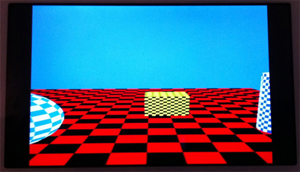
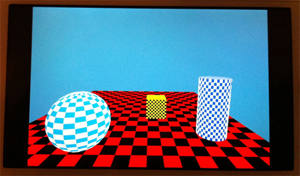
"First I seem to be missing the High Res. iPhone Tall option"
strange, did you set the build target accidentally wrong or something of that nature?
Hi Fattie,
No the build settings are set correct, been through them numerous times, the only options showing are as below.

please check below link i hope it will be useful for u. http://forum.unity3d.com/threads/150871-Recommended-Xcode-versions
Lav, Thanks for the link, but I'm already using Unity Pro 4.0.0b7 and Xcode 4.5.2
Did you try to delete the Default-568h@2x.png for the (Retina 4-inch) in the Xcode Project Settings ?. I have no experience testing this, but maybe if you specify that image you won't get the black borders.
Your answer

Follow this Question
Related Questions
Set Screen Resolution. 1 Answer
Game View Resolution Different from iPhone5 Device Resolution 0 Answers
iPhone 4 and 5 resolution 1 Answer
Graphic out of screen 1 Answer
How to set an objects position to the corner of the screen? (Unity 2D) 2 Answers