- Home /
Mecanim tutorial issue with jump
hey,
so I was following a YouTube tutorial on the mecanim character controller. I followed all the steps using my own model but using the animation supplied in the tutorial project, I made progress but for some weird reason my player will not jump on command.
If i check the boolean "jump" in the parameters tab he plays the jump animation on loop just fine. But when i uncheck this and try to jump with space he just doesnt perform the action.
any help please?
thanks
Worked fine with me. Delete everything form the computer an re-download it. I guess you tried to mess with it. Better off downloading again.
But thats the thing, I havent messed with nothing what so ever.
yep I am having the same problem - its weird because if you run the finished tutorial scene it works perfectly, yet is calling the same script. i can't explain it either.
Answer by protagarusra · Nov 22, 2012 at 01:37 PM
OK, I think I have the answer - in my naming of 'Base Layer" as 'Base' so it can be correctly referenced by the script I had an extra space character after 'Base' that is 'Base '. I removed that character and voila all works.
im gonna try this, i did think maybe ive renamed it diff but i was convinced i hadnt. will let you know if it was the issue but im sure a lot of people would have made that same mistake you did. So thanks
Just to clarify, Protagarusra's answer fixed it. Works PERFECT now. $$anonymous$$assive thanks to you, anybody stuck with a similiar issue follow his advice first.
Answer by Cassy · Jan 18, 2013 at 06:27 PM
I'm not sure if I am right here, but I've a similar issue. after hitting the space bar, my character collapse, looks like is breaking his legs. I alredy tried diffrent jump-animations and took a look at the finishd tut, but there is the same issue. does have anybody an idea how to fix this?
Your answer

Follow this Question
Related Questions
GravityWeight for Mecanim Jump Animation Following Tutorial 1 Answer
mecanim boolean doesnt change -1 Answers
Mecanim tutorial problem 0 Answers
New to Unity and stuck!!! 1 Answer
Movement/Jump help 1 Answer