- Home /
GravityWeight for Mecanim Jump Animation Following Tutorial
Hi All,
I am using Unity 4.2 and following along with the newest Mecanim tutorial provided by Unity. So far everything is going smoothly. The running, and jumping animation is flowing, and I even setup a curve to control my Capsule Collider height because in the jump animation, the character goes into a somersault.
The problem is that since gravity is affecting the Rigid Body Component of the character, as the capsule collider is shrinking, it stay at ground level. In the video tutorial (link below) it is clearly stated to use a curve to influence "gravityWeight" to counteract this. However, where is this variable used? Nowhere in the tutorial or the scripts provided can I find another reference to it.
I have tried multiplying the gravityWeight by the Physics.gravity setting, but of course this would be a global change which I do not want. I have also try toggling the rigid body use gravity setting, also not what I want.
Does anyone know what I am missing here?
You can see the portion of the tutorial video here at 28:00 : Unity Mecanim Tutorial
Answer by temo_koki · Aug 16, 2013 at 05:34 PM
Use "GravityWeight", it automatically disables gravity for animation. 0 value means disable, 1 - enable.
Your answer