- Home /
Create a custom QualityLevel
Hi guys, I just want to be sure of it but :
is it still unpossible to edit the QualitySetting class or do anything, in order to create a custom QualityLevel and be able to change dynamically variables like Anti-Aliasing, Shadow Resolution, or Texture Quality?
and if the answer is yes : isn't it possible to create a script that would do it the same way Unity do ? (actually I'm pretty sure it is, but I'd like to know if someone already wrote something that way)
Answer by Eric5h5 · Apr 05, 2011 at 08:35 AM
You could always edit them to create custom quality levels. Just go to the quality settings in the editor and change whatever you like.
sorry i'm not very clear, if I proceed that way, the user won't be able to change in game the parameters he wants (i'm creating a menu to let the player change the video parameters IG) for now he can choose the qualitylevel between those implemented in Unity, but he can't use his own configuration (if he just wants to change the Texture quality, he has to decrease the whole qualitylevel)
but it seems that the devs did it on purpose so...
You mean changing quality settings at runtime then. Everything you can change is in the docs: http://unity3d.com/support/documentation/ScriptReference/QualitySettings.html
Your answer

Follow this Question
Related Questions
Different quality in different computers 2 Answers
What are the shadow resolutions of Unity3d Dynamic Shadows? 0 Answers
Crazy Shadow Artifacts 0 Answers
Shadow resolution higher than "Very High"? 3 Answers
Quality settings problem 0 Answers