- Home /
Crazy Shadow Artifacts
Hey fellas, recently cranked up the shadow quality in my game and have been getting some very weird effects. Can't really describe it, so here are some pics.
In the game you drive a big tank-train thing. Here it is in daylight (with lights on for testing). Everything looks fine here: Lights OK, daytime.
Here's after night has fallen. In this particular pic, the lights look as they should: Light OK, nighttime.
But, move to a different angle, and something terrible happens...! Bad shadows, from above.
Here's a view from the front of the tank. The headlight paints horrendous (but kinda neat-looking) funky shadows on the terrain: Bad shadows, from the front of the tank.
I have 'deferred lighting' set in the Build options, project quality on 'fantastic', and I have a good graphics card (GeForce GTX 460) with up-to-date drivers. Any idea what the issue could be here?
Thanks as always!
Worth noting: the weird pattern only happens with spotlights. Point lights render as they should and look just fine.
Also worth noting: cranking up the "bias" on the shadows helps a bit, but even at maximum it still has some of the $$anonymous$$ring/artifacts.
Alright, it seems that once the shadows are being rendered at too great of a distance, they begin to deteriorate. The scale of my game is huge; the distance from the camera to your tank can be upwards of 300 units alone. Is there a way to 'trick' the lighting into sort of 'up-scaling' itself to overcome this issue?
(That is, have the lighting engine think that 300 units is actually a distance of 30 units...)
Your answer