- Home /
The question is answered, right answer was accepted
How do you make a prefab into a tree? Or is it possible?
I downloaded free palm trees from the asset store and when I use the terrain tree paint tool, it doesn't work with those trees. I don't understand why this is happening but I'm sure it might be that fact that it just doesn't have the right parts of a tree to be painted. But it already has a prefab( I could mass place the prefabs with a prefab brush I have, but that would lag the game).
I only have 2 choices: I place the trees with the prefab brush and take on the lag OR I need to figure out how to make that tree usable in unity terrain brush tool
So the question is: How do I accomplish this? How can I make the tree prefab into a valid tree so that I can use it in unity terrain tools. And it would also help if someone could tell me this:
If I have to use the prefab brush, how can I prevent my game from lagging? I know it's because I there is so many prefabs but is there a way to load them and unload them when I'm in the tree's view? If this doesn't make sense look at this code:
using UnityEngine; using System.Collections;
public class renderGrass : MonoBehaviour {
// Use this for initialization
//public float drawDistance = 0.5f;
void Start ()
{
Terrain.activeTerrain.collectDetailPatches = false; //draw distance is optional
//Terrain.activeTerrain.detailObjectDensity = drawDistance;
}
// Update is called once per frame
void Update () {
}
}
Let's say I painted a bunch of grass in my terrain. It will lag a lot right? This code makes it so the grass is not loaded or seen (rendered might be the word) until I approach it. That's its purpose. I want to do the same concept for placing trees with the prefab brush if I have to.
"Okay, solution found! Simply get an empty object, apply the LOD Group component and attach the different LODs as children (each child is a tree or billboard). Save the new empty object as a prefab (make sure you configure your LODs, obviously). Then just import it as a tree in the tree painter for the terrain! Why was this so tough to discover?! Haha." (Jakeiiii - Unity forum user)
This works for me. This way you can paint any gameobject as a tree. I found this answer at: https://forum.unity.com/threads/unity-custom-tree-and-terrain-issues.456913/#post-2965537
Answer by sparkzbarca · Aug 09, 2015 at 04:01 AM
it's doable but it's a pain.
http://answers.unity3d.com/questions/179068/converting-polygon-model-to-unity-tree-is-it-possi.html
I suggest just making your own tree using unity tree creator or demoing the speed tree for unity software.
they'll work just fine, it is after all a tree.
Using a "model" for a tree should be reserved for high detail very sparse tress. Say you have a special world tree that's a key part of the map and a unique one of a kind tree. You use a model for that. Otherwise you want to use speed tree trees, because not only can they be painted by they randomly add variance to themselves, not every tree is the same even of the same model because they apply random bends and heights and such to make the "same tree" look different.
use speed tree, use unity tree creator. It's easier and better.
Follow this Question
Related Questions
Why does my Tree on Terrain not look like the Original Prefab it was made of? 0 Answers
Making Tree Creator Trees Unique 2 Answers
Tree brush making very tiny trees 0 Answers
Randomizing Tree sizes to a greater extent. 1 Answer
Island Demo Trees 5 Answers