- Home /
animation problem in unity3
I just downloaded unity3 and have tried importing an object with animation, but when I press the button to animate it, it goes back to 0,0,0 and its original size. I don't know what's happening or how to fix this, please help if you know...
Answer by Paulius-Liekis · Jan 01, 2011 at 10:25 PM
Just parent your animated object to another object and move the parent object.
Answer by judy3t · Oct 06, 2010 at 03:34 PM
I have the same problem. I managed to fix the scaling issue by using 2011 fbx exporter instead of 2010 (using 3dMax). I still haven't solved the return to 0 coordinates, though.
I would love to get an answer to this since I'm playing musical game engines until it's fixed since if one simple model causes this much trouble, well, how much more trouble will finishing the game be? I'd be happy if we could still download 2.6 since the only reason I moved up to 3.0 was because I added someone new to the team and they couldn't get 2.6 anymore. IT worked.
$$anonymous$$ystery solved!
Try running the animation from the root node of your skeleton ins$$anonymous$$d of from the model itself. For example, my hierarchy is something like: model->pelvis->spine...
If I ran the animation from model, it moved to 0,0,0. But if I run the animation from pelvis, it leaves the model's transform where I put it. Hope this helps.
Your answer