- Home /
How to add render able Texture in Unity 3d for iOS
I am new bee in unity3d. I want to render an image on texture which should be stuck at one point, not stuck with Camera. I don't know how to accomplish this task because I started unity a week ago but I want to do this task as soon as possible. Kindly Help me on that. This will be great for me. Thanks in advance.
I don't understand your question. Do you mean that you want to show an image that stays in the same position even if the main camera is moved? If so one way would be to have the non-moving textures rendered by a different camera. GUI.DrawTexture() is another possible way.
Your answer

Follow this Question
Related Questions
Show 3d object on device live camera in Unity3d for iOS 0 Answers
Texture changes brightness at random – why? (on iPhone) 0 Answers
show video frame on texture in ios 1 Answer
White Edge on Transparent Texture 2 Answers
RaycastHit textureCoords return Vector2.zero on iOS only despite proper setup 2 Answers