- Home /
White Edge on Transparent Texture
Hello everyone i got problem in all of My Transparent Texture
that show white Edge and i want to know how to fix that
here is a Pic
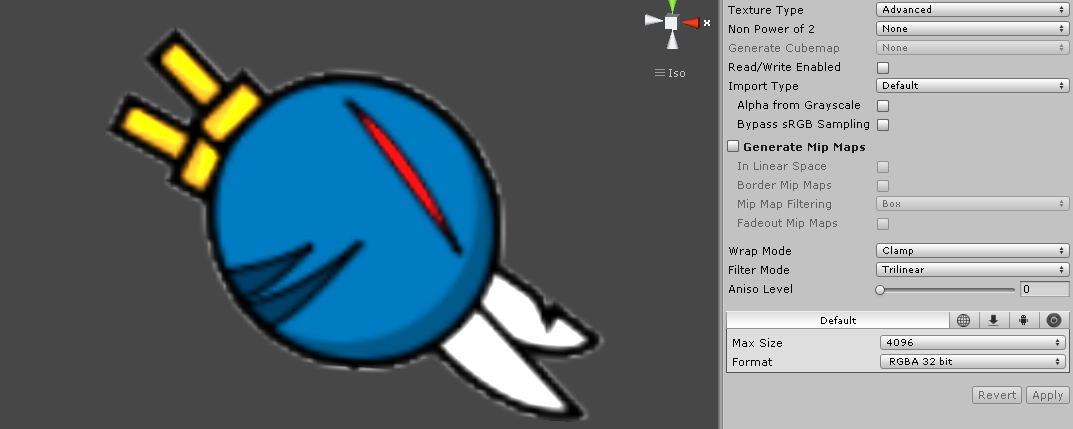
i want to know how to fix that. Note : The Material is Set on Plane
Answer by Sundar · Aug 03, 2013 at 06:42 PM
Use photoshop to remove those white pixels to transparent.
Right. looks like was drawn with antialiasing on a white background.
You Are Wrong.. the background is fully Transparent in Photoshop
Answer by FuzzyLogic · Aug 03, 2013 at 07:27 PM
You must change the background color in the original image to match your edge color (the black border around your shape). Right now your background color is white when it should be black.
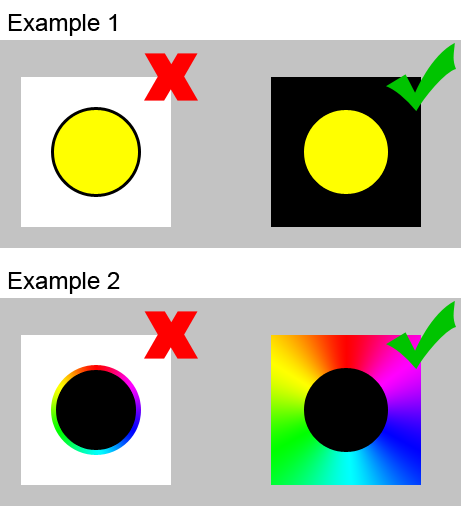
Note that you only need to extend the edge color by one or two pixels, not actually the entire background. Just enough to account for the fuzziness. Generally it's just easier to do the whole background. And easier to explain.
Here, I made a mini photoshop tutorial.
Step 1:
You have your image with a transparent background in Photoshop.
(If you already have an Alpha channel, you can skip to Step 6.)
Step 2:
Select your image layer and right-click.
Choose Select Layer Transparency.
Step 3:
Switch to the Channels tab.
Step 4:
At the bottom of the Channels tab, click on Save Selection as Channel.
Step 5:
This is just verifying what your alpha channel should look like.
Step 6:
Switch back to the Layers tab.
Add a new layer and move it to the bottom.
Fill the new layer with your edge color (in this case, black).
Step 7:
Save as TGA format. Make sure Alpha channels is checked in the SaveAs dialog. Make sure to select 32bit from the popup after you click Save. You may enable Compress RLE.
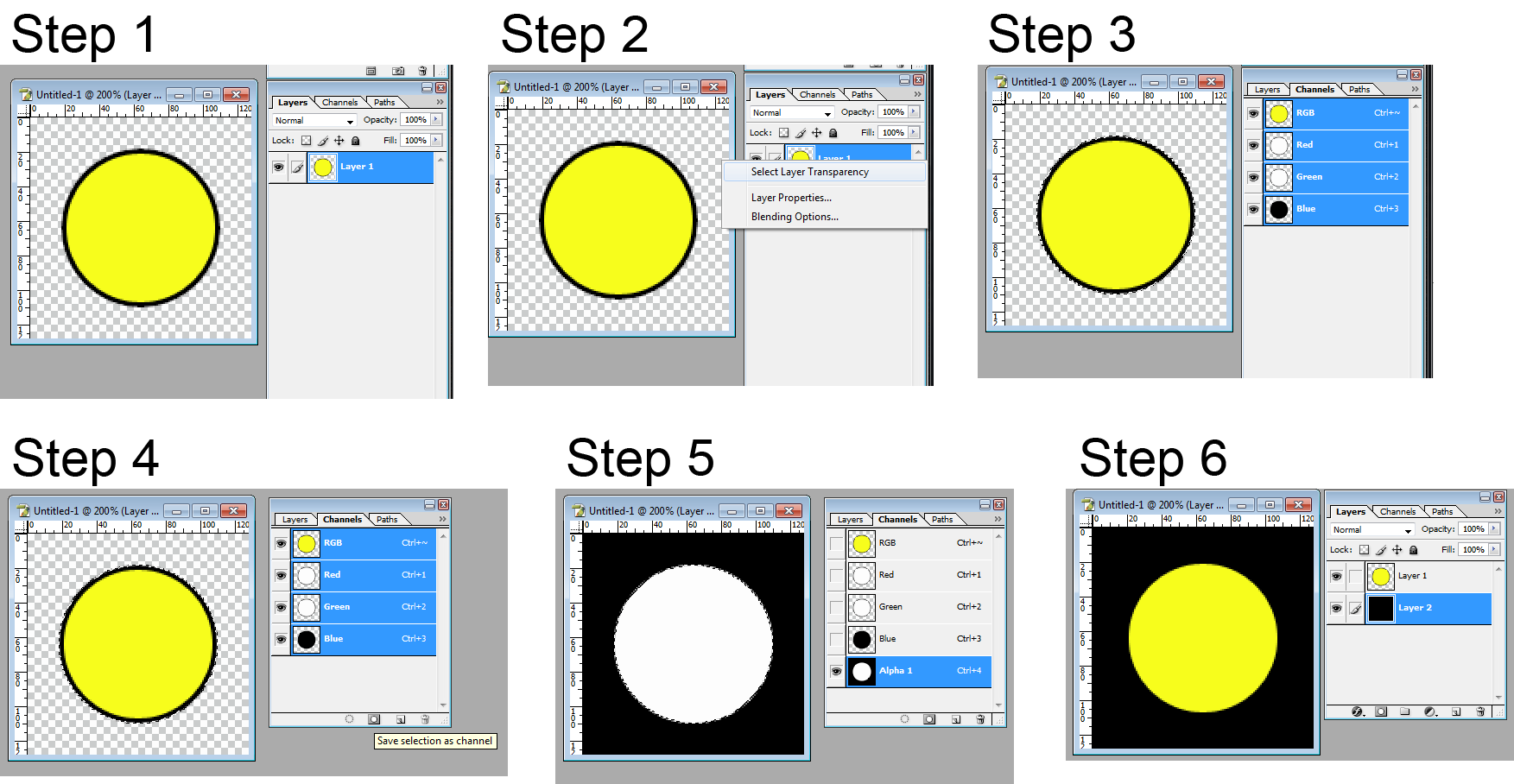
i tried "Point" but same problem.
but i guess i need a Tutorial for that background trick
umm. i didnt get that "background color" Trick..
can u tell me what i should type in Google
Use an image editor to open your png file and replace the white background with a black background.
Edit: I just noticed you are using Photoshop and you said that the background is completely transparent.. Is it a PNG file or a PSD file? If it's a PNG, then you will need to do some extra work.
If it's a PSD, then I assume you already have an alpha channel. You just need to add a new, black layer at the bottom of the stack. So you background becomes black, ins$$anonymous$$d of transparent. If you have an alpha channel, then the transparency will still work as it should and you will have no white border. You will need to save as TGA so the alpha will work with a matte background.
I added a little photoshop tutorial to my answer for you.
Your answer

