- Home /
Is there a project setting that could be breaking animations?
I'm trying to do a simple animation, the simplest possible, moving a cube across the screen using Unity's built-in Animation tool (Crtl 6). The problem is it previews in the animation viewer just fine, but when I press play the animation goes to it's first frame position and stops. Changing the animation type to loop and ping-pong causes the animation to go directly to the last keyframe instead of the first. The only way I can get animations to work is by opening up a new project. Even just doing a new empty scene in the old project doesn't work. This leads me to believe there is a project specific setting I have accidently tweaked to break animations. I was wondering if anyone had any ideas on what I could have messed up? Thanks.
No, I plan to eventually but in order to narrow down my problem I have just been setting the "Play automatically" option in the scene.
That's very odd. Have you tried shutting down Unity and reopening your project?
Yes, I've even tried opening a brand new scene and trying it there with no luck. The only way I can get it to work is to create a new project.
Are you using $$anonymous$$ecanim, or the old animation system?
Your answer

Follow this Question
Related Questions
How to reset your project settings? 0 Answers
Different lighting in projects 1 Answer
Animation Inspector is suddenly Unbearably Laggy 1 Answer
Access Physics manager settings through script 1 Answer
Can't add property to animation 4 Answers