- Home /
Per frame testing with the unity editor combined with user input, possible?
Hey everyone! I have a question regarding user input whilst testing inside the editor.
I am trying to get the editor to let me set a variable to true such as RightKeyWasPressedThisFrame by pressing the right key while paused and hitting next frame.
To answer your thought, no, I did not expect that to work, but I was hoping it would.
Is there some way I don't have to meddle with the code and can still get 1 frame to respond to my input in a non-fussy complicated way? It's something I want to use to do quick tests and checks, meaning I don't want a heavy investment in time or activities to achieve this effect.
Does anyone have any idea what a good approach would be to achieve this?
If the question is to hard to understand/interpret or just poorly crafted by me, by all means please say so or ask for a specification or information that will help improve the quality!
Thanks in advance for your time!
I dont entirely understand what you're trying to achieve. Do you want a key event in an editor script or do you want a key event in a script with ExecuteInEdit$$anonymous$$ode attribute?
Differently put. I pause my scene while running. I hit the next frame button. And I want that next frame to register keyboard input , say, right ctrl was pressed. Is there some super easy low cost way to do that?
Your answer

Follow this Question
Related Questions
Checklist in preparing a game for public release. 2 Answers
Prevent unity hotkeys in editor 0 Answers
Does the Unity editor support touch input? 1 Answer
mouseposition and clicks in editor sceneview 0 Answers
Catch Ctrl+Z input in Editor 1 Answer