- Home /
Why my rigid body with character controller is falling through ground?
Why? I am sure that collider for ground is set up properly, because it works fine with capsule collider on character's part, but character is falling through ground when character controller is used. I need some features that only Character Controller can offer me such as checking if object is on ground (for jumping), but with it falling through ground...
Are sure the capsule of the CC is entirely above the terrain. If it is just sligtly (and I mean slightly) below then the whole guy goes through.
Yes, I am sure. Even make it so high, and it still felt through. With capsule collider on the same height it works fine, but not with character controller. //edit: Terrain is at Y 0 and character is at Y 4.
Are you actually having Rigidbody and Character Controller both on?
You could always freeze the Y position on the character's RigidBody component. Then manually adjust the Y position of the character in the scene view.
Answer by vladk · Jan 31, 2013 at 10:43 PM
okay, the thing is - they CHANGED how the CharacterController works in Unity 4.
You don't need a rigidbody on it anymore. In fact if you just have to have the rigidbody on it - make sure it has it's "Is Kinematic" option turned on or at least has the "Use Gravity" option tuned off. Because if you won't do that the rigidbody will literally "fall" your character down no matter the colliders.
Answer by BlenderKiel97 · Jan 05, 2013 at 08:15 PM
Because your character controller and ground both have colliders. If 2 colliders are overlaying each other, Unity ignores them (right?). To fix that, just drag your character controller a little by Y axis up.
Nope, that's not the case. I am pretty sure they are NOT overlapping. Some screens: http://imgur.com/Uu8b7 . Ground has standard box collider. Also if that would be the case, it wouldn't also work with CapsuleCollider - it doesn't work only with CharacterController. But I need CharacterController...
Answer by Azzerhoden · May 27, 2013 at 07:11 PM
I don't know if you have the same issue I had, but when I had adjusted my character controller I accidentally moved the Graphic away from the Controller. So even though the Graphic (capsule) was above the ground (and I moved the camera as well), the Controller was still below the ground.
Even after I fixed it I still saw weird behavior with the Graphic not adjusting to the current height of the Controller. After I removed the First Person Controller and re-added it, I made sure to adjust the Y axis of the Controller itself, and the issue was resolved.
Answer by FireHawk33 · Dec 09, 2013 at 12:23 AM
Are you using a Blender Model? If you are make sure that you checked the "Generate Colliders" box.
Your answer

Follow this Question
Related Questions
How to handle movement in a multiplayer FPS? 0 Answers
character controller + physics 1 Answer
Sphere + rigidbody + character controller 1 Answer
Reducing overhead while controlling many units 0 Answers
2D rigidbody movement & walls 2 Answers