- Home /
3D Max Model as Unity 5.x Terrain
I have a 3DS Max 2015 model that I want to use as a terrain in Unity 5.0. All of the answers I've read refer to a Terrain Toolkit - that is for version 3.x. I need my other game objects to be able to sit on the platform without falling through. Any ideas? I've tried adding the "Terrain" component (but I can't assign the model to the "Terrain Assign" variable.
Any ideas?
Answer by Fappp · May 18, 2015 at 06:29 PM
There is a good script for this on the wiki:
This script is designed for Unity 3.x. I tried it and received a whole bunch of errors because the menus and other things have changed. With a lot of work, I can probably debug it. I think the problem comes down to fixing my "non-triangle mesh" error message I'm getting. Then the mesh collider will probably work.
Other option is rendering a heightmap with max. UVW Unwrap the terrain with plane projection, rotate the gizmo 90 degrees. And add a gradient material to the terrain, render it and you've got a nice heightmap :) Only thing remaining is saving it as RAW file in PS.
Answer by tanoshimi · May 18, 2015 at 06:09 PM
Why not just use the mesh as-is, with a mesh collider?
Hopefully I'm not being redundant and having my responses all show up later. I'm not seeing my responses, so I'm trying under the "comment" button.
I've tried this. I add "Rigidbody" and add a "$$anonymous$$esh Collider". With and without "Convex" turned on, the sphere that I create to put on the platform (with Rigidbody and Sphere collider) simply falls through my platform. I am getting an error message that says:
"Failed to extract collision data: non-triangle mesh."
This is probably my whole problem. Any ideas how to fix this?
I don't use 3ds$$anonymous$$ax, but it sounds like your mesh has n-gon faces - can you triangulate it prior to export?
Well, I definitely have all triangles. I'm now getting the error:
"Gu::Convex$$anonymous$$esh::loadConvexHull: convex hull init failed! Try to use the PxConvexFlag::eINFLATE_CONVEX flag."
I have no idea what this is talking about. I can't find the flag mentioned.
Your answer

Follow this Question
Related Questions
Object2terrain 1 Answer
3DS Max Import Problem 2 Answers
Any way to export a unity sphere or cube to max? 1 Answer
import lightmapped fbx/3dsmax into unity3d 0 Answers
Collider problems 3 Answers