- Home /
What do I import when creating a new project?
Hi there,
If I want to start a new Unity project, then what packages do I import? I'm running on Unity, not Unity Pro. This is the list of the optional packages:
Character Controller, Glass Refraction (Pro Only), Image effects (Pro Only), Light Cookies, Light Flares, Particles, Physic Materials Scripts, Skyboxes, Standard Assests (Mobile), Terrain Assests, Toon Shading, Tree Creator, Water (Basic), Water (Pro Only)
This is probably stupid to ask, but I don't know, so...
Answer by DaveA · Oct 29, 2010 at 06:06 PM
Import what you think you will need, or import all of them, and don't use what you don't need.
Answer by BCouto · Oct 29, 2010 at 06:24 PM
You should only import what you need. Then, if you notice that you didn't import something you need, you can import it manually instead of re-creating the project.
Answer by Novodantis 1 · Oct 29, 2010 at 06:43 PM
As stated, it depends on what you need, but if you don't know what they are then I will attempt an explanation... (Note I have omitted the Pro ones as you won't be able to use them anyway)
- Character Controller : Prefabs for inserting ready-made character controls for first or third person games. Unless you're making an abstract game or puzzler this will probably be useful.
- Light Cookies : A set of image masks used for lighting effects; certainly not essential for a beginner project, but useful.
- Light Flares : A set of textures for doing lens flare, sun glow etc. Might be needed in some environments, not in others.
- Particles : Contains a few example particles to get you started, handy in the majority of situations.
- Physic Materials Scripts : Contains some example physical materials. These are used in games that use the physics engine.
- Skyboxes : Again, just some examples for you to use. Skyboxes are the backdrops for your game.
- Standard Assets (Mobile) : Pretty self-explanatory, but if you're doing a mobile game you might find them handy. If it's going to be just web/standalone, you won't be needing it.
- Terrain Assets : Textures and such for the Terrain engine. If your game doesn't use Unity's heightmap terrain system, you can leave it out. Otherwise it's quite useful.
- Toon Shading : Imports the cell-shader effect if you want to apply a cartoony look to your game. Worth trying if you're curious (you can always delete any of these folders if you decide you don't need them anymore).
- Tree Creator : Unity3's new tree creator, although I can't tell you much more as I haven't used it yet. But if your environment has trees, you might like to have it.
- Water (Basic) : Includes a water effect, should your game require one.
If anyone spots a mistake there then please do correct me
I have access to a few packages not listed here, and I am using the free version. What can you tell me about "Projectors" and "Scripts"? By the way, I logged in just to vote this up, because it answered my question, but I didn't have permission. Does this site have a "meta?"
Yea I also registered to vote this up, but I lack the rank. Too bad. WOuld like to know what Projectors and Scripts is for, too. I didn't understand what the Light Cookies is all about. Are there stuff like candles in there or what?
Your answer