- Home /
max fbx material import problem
In my max model i have different materials assigned. When i export to fbx or place my maxfile in the project to materials are assigned wrong. What used to be 3 different materials are now 1 material.
see movie http://screencast.com/t/g0V9ZYQg0QUy
what am i doing wrong.
unity 3.1.0f4 max design 2011 (13.0 sp1)
Answer by Paulius-Liekis · Dec 08, 2010 at 10:09 AM
Try switching FBXImporter->Materials->Generation from "Per Texture" to "Per material". The first option is useful when you share materials which use the same texture, but sometimes it doesn't work as expected when your materials do not have texture (maybe that's something we should fix on Unity side). "Per Material" option should import materials setup exactly as they are in FBX file.
Tried that, doesn't work. The strang thing is that the material on the second floor is correct. The facade on the other floor is the same material in my max model, but in unity it gives no name. movie http://screencast.com/t/PofiTuAN
also when i import the model it doesn't asign the textures, all texture slots are blank
Answer by Arno · Dec 08, 2010 at 11:31 AM
Found the problem. Materials in the max file are set to autodesk Generic, set to standard and it works fine. The strange thing is that the program doesn;t separates the materials. But will make my changes in max and then export.
Answer by Arno · Dec 10, 2010 at 07:27 AM
Problem isn't completely solved. He combines to different textures into 1 material (in by texture and by material) If somebody wants to take a look at my model and see if he gets the same problem, please contact. For now im going to split my model.
You can send me your model (P$$anonymous$$ Paulius on forum or just give me a download link).
BTW.: if you want to add a comment do not post an answer, please use "add comment" link.
Your answer