- Home /
How to get camera to focus on panel
I have been using NGUI and FastGUI to create a title screen for my game. FastGUI allows you to create the GUI in Photoshop and then imports the assets into Unity as their correct widgets.
The problem I'm having is that the camera still shows a bit of the background, as you can see below:
http://i.imgur.com/0lQvXa3.png
The PSD was created in the size 1920x1080, so I'm just wondering is there any way I can move the camera or alter something so that it only displays the panel and not extra stuff like the grey background you see in the image?
Answer by Geo.Ego · Jan 20, 2013 at 02:02 PM
You're just seeing the background of the Game Window. To see the truest size you can see, make sure to change "Free Aspect" to the correct resolution, and check "Maximize on Play". Either way, build your app and run it fullscreen and I'm sure you'll see it correctly.
Your answer

Follow this Question
Related Questions
Adjust Viewport Locations When Going to Full Screen -1 Answers
Problem with Minimap. 3 Answers
Camera input / output resolution w/ postprocessing 0 Answers