- Home /
Set Quaternion Interpolation as default when creating animations?
Personally I love Unity's interface, the way you move around and change things,
but when creating animations using complex characters I always encounter the tedious work of having to Add an animation curve for each bone, but also setting that curve to use Quaternion Interpolation instead of Euler, since the animations have wrong 470 degree movements on them, when it could just turn the other way :(
So my question is how do you tell Unity to only use Quaternion Interpolation instead of the Euler?
wellll I've been heaving fun a bit with animations and IF your animation will set the global position well when you start the animation it'll go to the position you have it globally.
the animation does not reset the position or the Quaternion but simply writes new one that's designed for that frame of animation.
so if you are trying to move it's hand up while the animation must have hand down you'll end up having hand up for 1 frame but in the next one you'll have hand down since it wrote the new animation rotations and positions.
tho I don't understand clearly what do you mean with Quaternion/Euler problem.
When creating animations, you have the choice of either using Euler Angle interpolation and Quaternion interpolation. I know what they mean and how they work. The question is simply how do I set Quaternion Interpolation as the default ins$$anonymous$$d of Euler.
It's annoying if you have to change your interpolation 20 times per animation :)
Your answer