- Home /
Switching character and keeping animations in Unity default third person controller
Hi!
This is probably a ridiculous question, but I am doing a school project in Unity and am trying to create a basic game. For movement I want to use third person controller and since this is very basic I wanted to keep the default 3d model of character as well (Ethan). But since it is so colorless I had a friend of mine to color it up and then export it back to unity.
The problem is that it's a different model now and animations don't work anymore so I want to know how to correctly switch them to keep default animations? The models are the same otherwise so animations should be possible to apply.
Since nothing I tried so far didn't help I really hope someone can give me some instructions.. :) Thanks
Answer by theANMATOR2b · Jan 12, 2016 at 02:43 PM
A little more info should clear this up. When you provided Ethan to your friend - did the model contain the bones? And now when importing Ethan back into your Unity scene - are you bringing him in with bones? Without bones this process can not be successful. With bones you can simply replace the colored Ethan with the uncolored version by following the documentation within the 3rd person controller folder called 3rd person controller guidelines. Additionally you can search around - this information is readily available and simple to follow.
Yeah it had bones but I gues coloured Ethan will have to do due to poor time management
Your answer