- Home /
Question by
AlexanderChereji · Nov 19, 2021 at 06:41 PM ·
movementgameobjects
How do I make a realistic jump?
I am a beginner, I don't really know how to code in c#. Can somebody help me making a realistic jump for my game? I tried everything but it just won't work. I already have a moving script but really want to add a jump:
public class Movement : MonoBehaviour
{
float speed = 10;
public GameObject player;
void Update ()
{
// making vars of getting axis value
float horizontal_movement = Input.GetAxis("Horizontal") * speed * Time.deltaTime;
float vertical_movement = Input.GetAxis("Vertical") * speed * Time.deltaTime;
float jump_movement = Input.GetAxis("Jump");
// moving parts at X and Z Axis
transform.Translate(horizontal_movement, 0, vertical_movement);
player.transform.Translate(horizontal_movement, 0, vertical_movement);
// moving parts at Y Axis
//transform.Translate(0, jump_movement, 0);
//player.transform.Translate(0, jump_movement, 0);
}
}
Comment
Answer by benjmitch · Nov 19, 2021 at 10:43 PM
It really depends on the context, but a cheap and cheerful way is to maintain a height above some surface, and the rate of travel upward, then accelerate downwards constantly, limit height to be >= 0, and inject an impulse into the rate when the player presses jump:
const float jump_speed = 5;
float height=0;
float vspeed=0;
void FixedUpdate()
{
float T = Time.fixedDeltaTime;
const float gravity = -10;
vspeed += T * gravity;
if (player_pressed_jump)
vspeed += jump_speed;
height += T * vspeed;
height = Mathf.Max(height, 0);
// lay this in where required, e.g.
transform.position = new Vector3(0, height, 0);
}
Your answer