- Home /
objects in the same array wont move
i have a problem trying to move 2 objects (clouds) across the sky independently of each other. The two clouds (that start in diffrent locations) and are supposed to move, but they dont.
i want them to move in difrent directions... i just cant figure out why the scripts i have cause this problem. i hope someone can help me solve this annoying issue... thanks in advance :)
script 1 "Move_Clouds": (attached to an empty gameobject call GameTime)
#pragma strict
var cloud : GameObject[]; //the array that holds the two game objects
var GT : GameObject;
var i : int;
private var step : float = 0.0f;
var ismovingback : boolean = false;
var reverse_X : Vector3;
private var reverse_Z : Vector3;
var duration : float = 2.0f;
function Start()
{
var randomDirection : Vector3 = new Vector3(Random.Range(-359, 359),Random.Range(-359, 359),Random.Range(-359, 359));
transform.Rotate(randomDirection);
}
function Update()
{
Go = GameObject.Find("GameObject");
var Cloud : Cloud_control = Go.GetComponent.<Cloud_control>();
for(i=0;i<cloud.length;i++)
{
var ob = cloud[i];
}
if(Cloud.obj == true && ismovingback == false)
{
MoveBack();
}
else if(Cloud.obj == false && ismovingback == true)
{
}
else if(Cloud.obj == false && ismovingback == false)
{
cloud[Random.Range(0, cloud.Length)].transform.position += new Vector3(2,0,2)* Time.deltaTime; //should move the clouds randomly on the x and z (i think this is somehow resposible for the problem)
}
}
function MoveBack() //should move the cloud that left the collider back in
{
var ob = cloud[i]; //should get specific cloud in the array that needs to be moved back
reverse_X = transform.position += new Vector3(-3,0,0); //should move the cloud back on the x
reverse_Z = transform.position += new Vector3(0,0,-3); //should move the cloud back on the z
step = Mathf.Clamp01(step);
var delta : float = (Time.deltaTime / duration);
step -= delta;
ob.transform.position = (Vector3.Lerp(reverse_X, reverse_Z, step));
ismovingback = true;
}
script 2 "Cloud_control": (attached to empty gameobject (called GameObject) with a sphere collider that covers the map)
#pragma strict
var obj : boolean = false;
function Start () {
}
function Update () {
}
function OnTriggerExit(cout : Collider) //detects if a cloud has gone too far forward
{
if(cout.tag == "Cloud")
{
obj = true; //stops the cloud that left the collider from going too far forward.
}
}
script 3 "Clouds_forwad": (attached to a empty gameobject with a box collider, is placed behind both clouds for obvious reasons)
#pragma strict
var GT : GameObject;
var obj : boolean = false;
function Start () {
}
function Update () {
}
function OnTriggerEnter(cout : Collider)
{
GT = GameObject.Find("GameTime");
var forward : Move_Clouds = GT.GetComponent.<Move_Clouds>();
if(cout.tag == "Cloud")
{
forward.ismovingback = false; //stops the cloud that hit it from going too far backward
}
}
Your answer

Follow this Question
Related Questions
Moving Gameobject and Reseting Issues 3 Answers
Make object go back to original spawn distance (Similar to Rust building system) 1 Answer
3D Grid Based Movement (X-Com 2012 etc) – How to implement vertical movement? 0 Answers
How can I join 2 objects when objectB enter in objectA' s collider? 1 Answer
Get a GameObject from a component 1 Answer