- Home /
Disable Menu Bar on Ice Cream Sandwich
Hi all,
Has anyone had any luck with disabling the software menu bar on ice cream sandwich? If so, how would I go about doing that?
For clarity, I'm talking about the menu bar in this picture: http://www-bgr-com.vimg.net/wp-content/uploads/2011/11/Samsung-Galaxy-Nexus-2.jpg
Some of our users have complained that it is there, taking up space at the bottom of the screen. However, it only shows the "three dots" options button, and is pretty useless for our game.
EDIT: We've received a screenshot from one of our users; the bar looks extremely pointless. Since there is only an option button, it seems like they have hardware buttons, but are still getting this bar. It seems like we should be able to get rid of this somehow. Any thoughts?
Thanks!
Answer by tomka · May 31, 2012 at 12:50 AM
If the device only has software buttons then it isn't possible to remove it. I talked to some of the Android developer relations people and according to them the best option available is to dim it (put it into the 3 dots mode) and it's not possible to hide it.
This is a real shame as for a game that is valuable real estate. It's annoying that it's not possible to dismiss it and have it only appear if the user performs some action, e.g. if they swipe up or something, but that's the way it is at the moment.
Sorry, the answer is no. You can only dim it, you can't get that screen space available for your game.
Good to know, thanks for the response. Do you know if you are able to hide the bar if the device has hardware buttons?
I have 4 buttons (htc Sensation) and I don't see a menu bar with 4.0.3. (nice advertisement idea, though, to post a snapshot, so everybody wants to try it out ;-P
So I guess it's only a problem for newer phones, that got rid of a perfectly good menu button, and a rather boring search button, and wasted that space for a stupid "switch between recent apps" button - a functionality that can simply be reached by keeping the Home button pressed.
So far as I am aware, the software buttons only appear on devices that have no hardware buttons, so there should be no need to hide it in that situation.
Bear in $$anonymous$$d that it seems like Android is moving towards software buttons as standard.
Your answer

Follow this Question
Related Questions
Pause Android game- menu pop-up? 1 Answer
My android 2.2 game stopped working after updating device to ICS 0 Answers
Android Transparent Menu Buttons 3 Answers
Language menu problem 1 Answer
pause menu on android phone 1 Answer