- Home /
Android Transparent Menu Buttons
Hi guys
Got some weird issue reported with some Android devices. Please see the screenshot 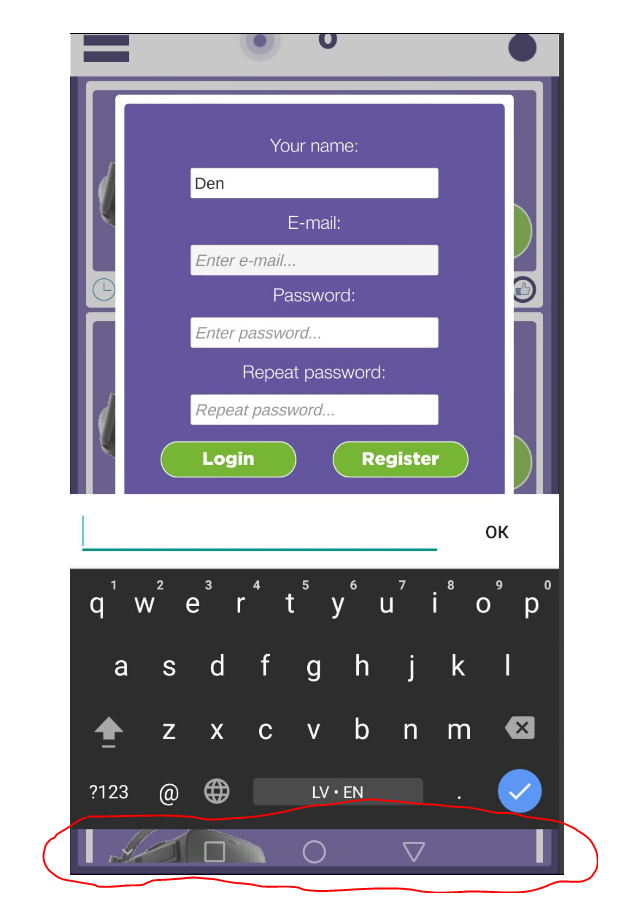
I'm wondering if I can manage it from Unity and force it to be non-transparent? and how?
Answer by Briksins · Apr 12, 2017 at 07:14 AM
This issue was observed on Huawei device running Android 6.0. Seems there is some problem with Theme.The material on these devices, when Soft Keyboard is opened. Ended up changing Theme from UnityThemeSelector to Theme.Holo.Light.NoActionBar.Fullscreen for API 21-23.
you need to fix style.xml for android manifest
Answer by Cuttlas-U · Apr 11, 2017 at 08:27 AM
Hi; i think what ever that is works with your keyboard program; u cant control this with unity as unity just get input from that but did u test your games in different phones see if they have the same problem too ?
We test it on many Android phones and I didn't see it ever happens, however, a customer reported this problem with a screenshot. He mentions that he have some Huawei phone. I believe it is native android visual settings, I suspect he can change it in Android Settings menu...
However I would prefer that our app use some default Android style settings.
Answer by Benedikt_Zoeller · Mar 12, 2020 at 03:56 PM
We are running into the same issue, however this happens on Android Galaxy S8. Other Android-Devices show the same effect. Were you (or anyone for that matter) able to fix this or find a way to disable the navigation-bar?
Yes we fixed it, but sorry I don't remember details now, as it was many years ago...
All I can remember it was something to do with android X$$anonymous$$L files and Android Theme, you had to set something specific there what was not very obvious
Unfortunately I no longer work for that company nor have access to sources anymore...
Your answer