- Home /
lerp blur effect unity pro
Hi,
Is it possible to have the blur effect on the camera slowly lerp in when called, as its in C# I have no idea where to start as I'm doing all my work in .js
Any advice or help would be appreciated, thanks.
Answer by clunk47 · Dec 17, 2012 at 03:27 AM
Well, I have modified the blur effect script to have a fade in option along with fade in speed, and max blur. You would need to create a new C# Script and name it Blur_MOD and place it in the Image effects folder. I have a public static int i for iterations if "Fade In" is enabled, and the effect's "Blur Spread" equals i if fade is enabled. I'm not so sure about UnityScript, but if you wanted to disable automatic fade, just uncheck "Fade In" and access "i" from another script by using Blur_MOD.i
I'm not sure if it will work the same way since I'm not as good at UnityScript as I am C#. Here is Blur_MOD.cs
Hope this at least gets you somewhere with your concern.
using UnityEngine;
using System.Collections;
[ExecuteInEditMode]
[AddComponentMenu("Image Effects/Blur_MOD")]
public class Blur_MOD : MonoBehaviour
{
public int iterations = 2;
public static float i = 0;
public bool fadeIn = false;
public float fadeInSpeed = 2.0f;
public float maxBlur = 3.0f;
public float blurSpread = 0.0f;
public Shader blurShader = null;
static Material m_Material = null;
protected Material material {
get {
if (m_Material == null) {
m_Material = new Material(blurShader);
m_Material.hideFlags = HideFlags.DontSave;
}
return m_Material;
}
}
protected void OnDisable() {
if( m_Material ) {
DestroyImmediate( m_Material );
}
}
void FixedUpdate()
{
if(fadeIn)
{
blurSpread = i;
i+= fadeInSpeed * Time.smoothDeltaTime;
}
if(i >= maxBlur)
i = maxBlur;
}
protected void Start()
{
if (!SystemInfo.supportsImageEffects) {
enabled = false;
return;
}
if (!blurShader || !material.shader.isSupported) {
enabled = false;
return;
}
}
public void FourTapCone (RenderTexture source, RenderTexture dest, int iteration)
{
float off = 0.5f + iteration*blurSpread;
Graphics.BlitMultiTap (source, dest, material,
new Vector2(-off, -off),
new Vector2(-off, off),
new Vector2( off, off),
new Vector2( off, -off)
);
}
private void DownSample4x (RenderTexture source, RenderTexture dest)
{
float off = 1.0f;
Graphics.BlitMultiTap (source, dest, material,
new Vector2(-off, -off),
new Vector2(-off, off),
new Vector2( off, off),
new Vector2( off, -off)
);
}
void OnRenderImage (RenderTexture source, RenderTexture destination) {
RenderTexture buffer = RenderTexture.GetTemporary(source.width/4, source.height/4, 0);
RenderTexture buffer2 = RenderTexture.GetTemporary(source.width/4, source.height/4, 0);
DownSample4x (source, buffer);
bool oddEven = true;
for(int i = 0; i < iterations; i++)
{
if( oddEven )
FourTapCone (buffer, buffer2, i);
else
FourTapCone (buffer2, buffer, i);
oddEven = !oddEven;
}
if( oddEven )
Graphics.Blit(buffer, destination);
else
Graphics.Blit(buffer2, destination);
RenderTexture.ReleaseTemporary(buffer);
RenderTexture.ReleaseTemporary(buffer2);
}
}
Thank you for doing this, much appreciated, does exactly what I wanted.
Thank you for asking the question, I never thought about doing this until you asked, this will really come in handy :) I voted up your question for being a good one. Have a nice day!
Answer by shirish47 · May 25, 2017 at 02:53 PM
which shader to attach with it?? blur shader parameter..
Your answer

Follow this Question
Related Questions
Can I blur only part of the objects on my scene? 1 Answer
Unable to access Blur 2 Answers
Lerping a color.a upon Player Death? 0 Answers
Swing an object back and forth 0 Answers
My Lerp() is not working 2 Answers