- Home /
Texture stretches when tiled in editor
Hi All,
Can anyone possibly tell me why this is happening:
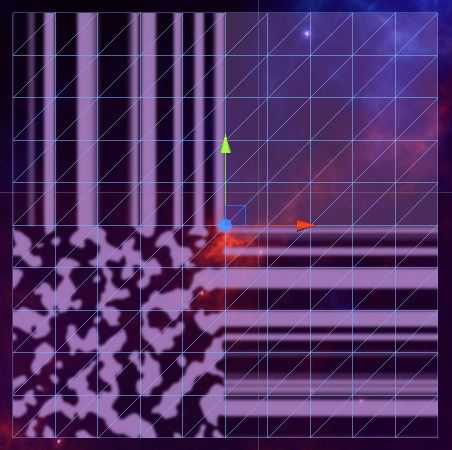
It's a 1024x1024 .PNG sprite texture, applied to a plane that's 500 x 1 x 500 in size.
With the material's tiling set at 1 + 1 the texture appears fine but anything higher (the screenshot is 2 + 2) stretches the texture out, at higher amounts (I'm likely aiming for 100 or more) it's all just a blur.
I have other objects like this with different textures that are working fine and I've recreated the object, material and the texture with no success.
Any advice would be appreciated, thank you.
Thanks, Rutter.
Pretty sure it is. It's the plane that you get by going 'Add | Plane' (Add | Game Object | Plane ?). I've just applied a material to it (and a script but that shouldn't be doing anything).
Answer by smoggach · Aug 21, 2014 at 07:35 PM
You have to set the wrap mode to repeat. You can do this if you set your sprite's type to advanced or texture.
Thanks, Smoggach.
I thought it might be something simple, I'll give it a try when I get home tonight.
I have other planes with textures that I've set up the exact same way. The textures are the same file type, size, made in the same program, etc (the only difference is the textures are 'stars' rather than a cloud/noise filter like the above) can you think of any reason for why they aren't doing this too? It's not a big deal, I'm just wondering what I've done differently.
Thanks heaps, mate.
That worked beautifully; appreciate you taking the time to answer. Although simple, I was losing my $$anonymous$$d over this.
Thanks again.
I don't know where i can change this mode to repeat. I had to set tiling at 10, becouse my texture is too large, and i got problem ;/ 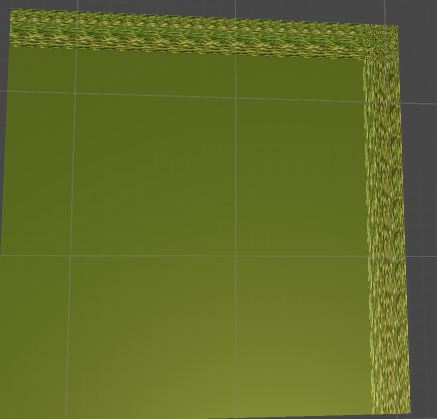
Can u help me ? When i set tiling at X:1 Y:1 then is O$$anonymous$$ 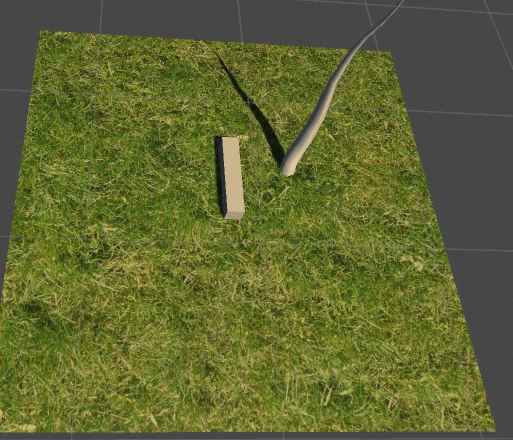
Select your texture file in the editor to view its import settings. One of the options is "Wrap $$anonymous$$ode" which can be set to either "Clamp" or "Repeat"
mate, u are awesome, thank u so much, God bless u
I'm having the same problem and unfortunately, your solution doesn't work. i'm using a sprite with sprite renderer attached to it. the texture is set to sprite and it's wrap mode is set to repeat. the sprite has draw mode set to tiled and the tile mode set to continuous.
I have your same problem and setting wrap mode to repeat doesn't solve it, but I found this workaround in this answer.
Your answer