- Home /
Face textures becoming stretched when built as an assetbundle.
I have been using Unity 2019.1.0f2 to export mesh mods from blender into Tabletop Simulator. But I've run into an issue where the character's face texture, once built into tabletop, seems stretched. (Image of Mesh Mod in Tabletop after built as assetbundle) 
While viewing the model in Blender and Unity the model appears to have none of the before mentioned stretching. (Image of Mesh Mod in Unity) 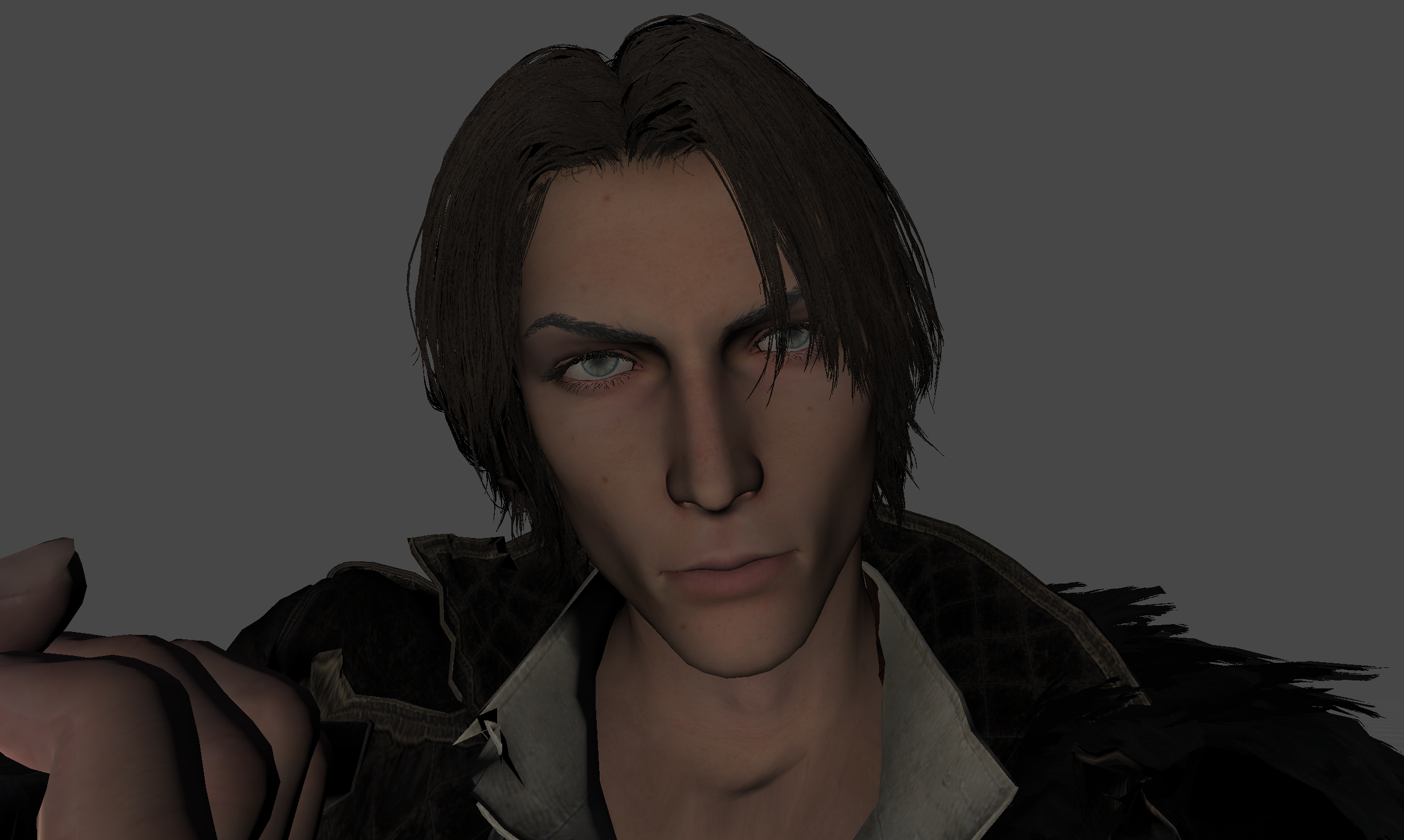
I'm rather new to Unity and am quite unfamiliar with Tiling or UV mapping. Although I have made sure that the texture is set to repeat and the scaling on all pieces of the model are matching. (Texture shown in the Inspector) 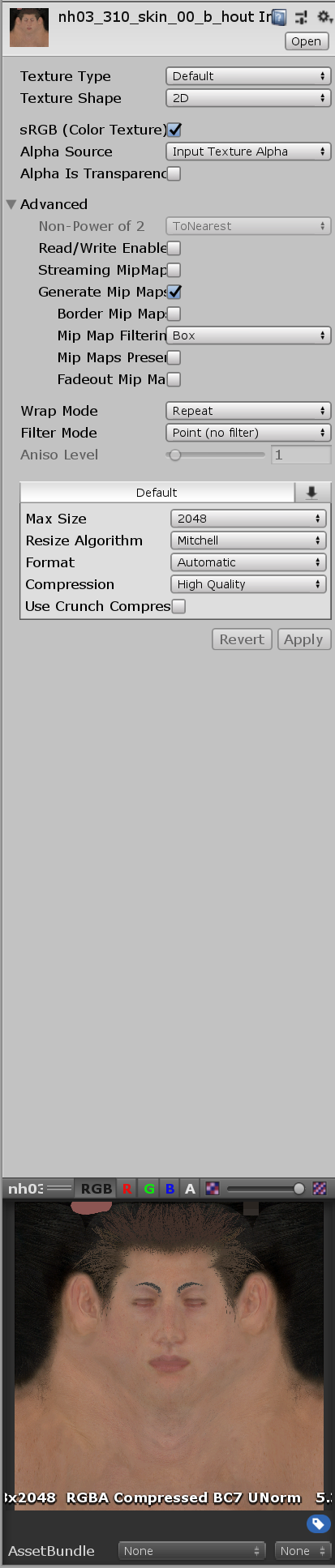 (Face object shown in the Inspector)
(Face object shown in the Inspector) 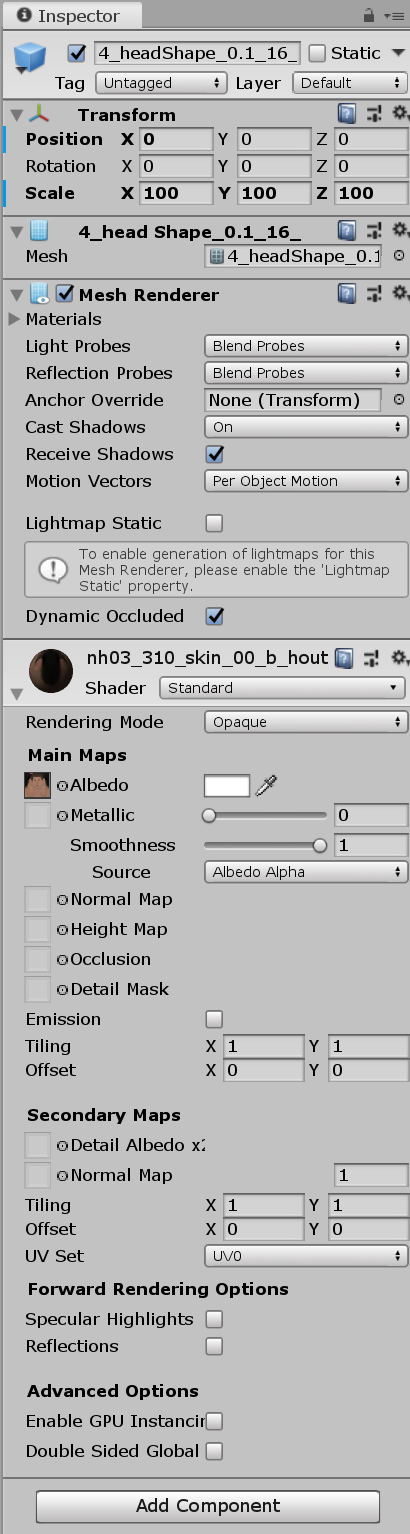
Answer by FelixApplus · Jul 01, 2020 at 07:19 AM
Hello,
I'm unfamiliar with this "Tabletop Simulator" but I have had similar problems with asset bundles.
Inside the Unity project where the asset bundle is generated, go to Player Settings and look for a checkbox called "Optimize Mesh Data", make sure to untick that and regenerate the asset bundle. if that doesn't work also untick all "Text Coord" options in the Vertex Compression drop down above.
I have seen the same problem, the mesh will look right inside the Unity Project where the bundle is generated but when the bundle is loaded this "Optimization" comes to life.
Your answer