- Home /
Importing Character HELP!
I made a character in Blender with 2 animations(idle and walk). I imported the whole character into unity as a .fbx and saw this:

First of all what is the "Default Take"? I never made a animation called that. Then I read that I am suppose to list my animations under the FBX menu with a start and end frame(from here). I did that then it messed every thing up!! Now it looks like this:

Theres three of each animation now instead of one and the "Default Take" is gone. What am I doing wrong here? There arnt any good sources for doing this so can someone please help me out? I just don't understand.
I'v never done this before so any help is appreciated thanks.
Answer by rimawi · Feb 24, 2011 at 02:05 PM
I had similar issue:.
What I did to solve it: first I deleted everything
Then I made two separate animation. idle and walk(in blender)
I dragged the first object (with the animation idle) to the scene while that object is heighlited in the hierarchy in the inspector under animation I changed size to 2
in element0 I dragged the idle in element1 i dragged the walk
the cause of your issue is since you already have animations named coming from blender (idle and walk) when you try to make more intimation by breaking the frames - it makes another set of animation so you will have double
------------short version------------------------
-- create two files: dude_idle >>>> make idle animation on it
dude_walk >> make walk animation on it
import both to unity
drag dude_idle to the scene
while dude_idle is heighlighted in the hierarchy go :
to inspector under animation change size to 2
drag the animation from the blend file in the project:
in element0 I dragged the idle in element1 i dragged the walk
hope thats helps fellow blender user
Your answer

Follow this Question
Related Questions
FBX Animation Problem (double animations?) 1 Answer
Cinema 4D importing deformer animation 1 Answer
Can I make animations snap to a frame? 1 Answer
Animated file type import? 0 Answers