- Home /
FBX Animation Problem (double animations?)
Hello, when i import a with blender animated character i get twice as much animations but they are rudimental (only 1 frame long).
I read something about "Unchecking split animation in unity import settings" but i can't find that settings (questions is 5 years old so maybe it's obsolete).
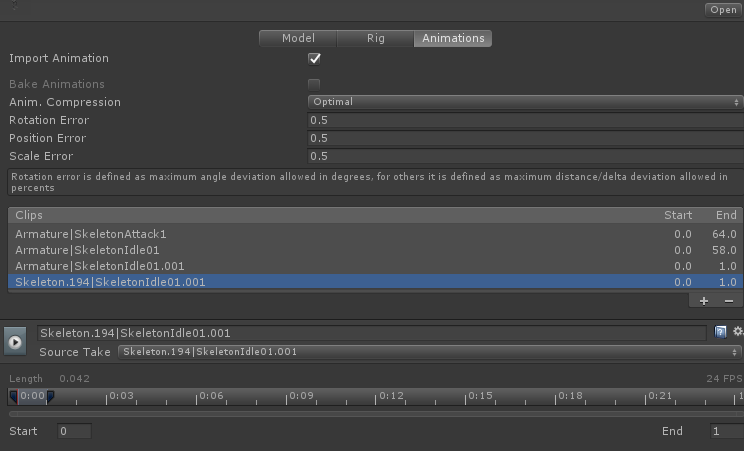
What can i do?
Answer by FM-Productions · May 05, 2017 at 12:32 PM
This should not be a real problem, since you can only use the imported animations that you need for your AnimatorController and ignore the other animations. What you can do is the following: in the Animations tab in the import settings (from your screenshot) just select the animation you do not want, it will be highlighted blue, then klick on the Minus symbol below to remove the animation. If you reexport the animation from Blender (maybe you want to change it someday), simply store the exported file in your Unity Asset folder in the same location and under the same file name that already exists for the animation (overwriting the file). Unity should keep the import settings you have made for the same, if the location and name of the reexported animation are the same as the previous.
As for the export settings with blender, I sadly can't help you.
Your answer