- Home /
The question is answered, right answer was accepted
Mecanim Animations float til end of animation
Alright, So I am following the Mecanim tutorials and I have imported my animations from blender and everything works right except for the fact my guy doesnt drop to the ground until the end of the animations (I let of the WASD keys) I tried adjusting my gravity but still no effect until I let off the WASD keys and then he just glitches through the ground. I don't know what I am doing wrong. Thanks!
Answer by chrismcrae5712 · Jun 03, 2014 at 12:11 AM
Alright so here's what I did. I fixed the S.O.B....
I added the Mecanim Tutorial script "BotcontrolScript" and with the Rigidbody I made the mass 100. Then checked the X,Y,Z Rotation constraints.
Next I sized my capsule collider to fit my guy.
Then I Changed gravity to be -100 rather than -9.81 because my character is size .6 rather than the unity default .1 and my .6 is equivalent to a size 1.5 in unity so it's naturally a larger character and requires a higher gravity level to pull it down.
Follow this Question
Related Questions
Multiple Cars not working 1 Answer
Mecanim Animations 1 Answer
Help me change loading screen for Flash 1 Answer
How to play Animations using Mecanim? 0 Answers
Animations not showing correctly 1 Answer