- Home /
Is it possible to superimpose a large static image onto selected dynamic objects, but nothing else?
Greetings. I am exploring engine options now in planning out a game, and Unity looks to be a great candidate. There is one feature I need, though, and that is what I am told is called "alpha matte". It is the effect used in Chowder (US TV Series, example) where selected textures do not change; the clothing moves along a static image instead. It is also frequently used in Child of Eden (albeit as videos superimposed on game elements) to great effect, as seen here.
Basically, I look to in effect place an image (or video) over a number of dynamic entities, and it will only be visible on the surface of certain distinct entities.
To my knowledge, this effect requires a shader that supports alpha channels in special cases. Does Unity possess this at this time, is this possible?
Thank you for any input, and for considering a rather hypothetical question.
Answer by Julien-Lynge · May 29, 2013 at 10:40 PM
Sure, that's absolutely possible (and doesn't require an alpha channel).
You can set a texture as a variable input for a shader. Typically textures are applied based on the model's UV mapping (what's typically done), but in your case what you'd want to do is applied it based on projection space. You'll have to write a custom shader to do so, but Unity definitely supports it.
Check around on the forums for examples - I think this is similar to what you're trying to do:
http://forum.unity3d.com/threads/23976-Texture-using-screen-coords
Your answer

Follow this Question
Related Questions
Clamp cone shape from shader alpha 0 Answers
Shader / Texturing Model 1 Answer
Adding Alpha-Transparency to Shader 0 Answers
Alpha Transparency Shader Issue 1 Answer