- Home /
Adding Alpha-Transparency to Shader
Hi, first off im very new to shaders in Unity. Never tryed anything like this before tbh and i just need a quick fix for now.
Im working with an orthographic camera and want to cast shadows from a point light. As most may already now, this is not possible by default.
I found a shader which enables shadows for orthographic cameras though.
Shader "BoShadowShader" {
Properties {
_MainTex ("Base (A=Opacity)", 2D) = "white"
_BumpMap ("Normalmap", 2D) = "bump" {}
_Color ("Main Color (A=Opacity)", Color) = (1,1,1,1)
}
SubShader {
Tags { "RenderType"="Opaque" }
LOD 400
CGPROGRAM
#pragma surface surf BlinnPhong fullforwardshadows
sampler2D _MainTex;
sampler2D _BumpMap;
fixed4 _Color;
struct Input {float2 uv_MainTex; float2 uv_BumpMap;};
void surf (Input IN, inout SurfaceOutput o) {
fixed4 tex = tex2D(_MainTex, IN.uv_MainTex);
o.Albedo = tex.rgb * _Color.rgb;
o.Gloss = tex.a;
o.Alpha = tex.a * _Color.a;
o.Normal = UnpackNormal(tex2D(_BumpMap, IN.uv_BumpMap));
}
ENDCG
}
Fallback "VertexLit"
}
The problem is: I need the materials to have transparent parts, defined by the alpha channel of my images.
I tryed lots of stuff but i cant make it work (guess because i have no clue what im doing).
Does any1 have an idea what i can do about it?
Your answer

Follow this Question
Related Questions
Toon Lighted Alpha 1 Answer
Alpha Transparency Shader Issue 1 Answer
Render transparent material without double occlusion 2 Answers
alpha maps as a separate file... 1 Answer