- Home /
how to move or fade GUITextures with iTween
hi there!
how do you move or fade out a GUITexture with (or without) iTween?
thnx!
Answer by AliAzin · Aug 23, 2010 at 04:56 PM
You can do it with ValueTo(). See this example.
Thank you, but unfortunately I have tried this out and its not working - the method needs to run on a GameObject.
you should just write a script to change "gameObject.guiTexture.color.a". If you don't want to use itween you can simply animate that or use $$anonymous$$athf.Lerp();
yea. I now just hang it on to a empty-prefab... but thank you!
Answer by pixelplacement · Aug 28, 2010 at 02:51 PM
iTween defaults to the GUITexture if you are trying to animate a GameObject that has one attached. Check out the latest example for some help: http://itween.pixelplacement.com
Ive bought one example but i didnt know how to rotate a gameobject(with guitexture). Any ideas on that? Thx for your help..
Sorry but Unity doesn't allow the rotation of GUITextures ;) You would need to put the image in a plane and rotate it through geometry. No way around it.
Your answer

Follow this Question
Related Questions
How to make a GUI Texture clickable when it's a gameobject animted through iTween? 2 Answers
iTween on GuiTexture 1 Answer
Scale a GUITexture from its center 1 Answer
Change iTweenPath Nodes Positions From Script 1 Answer
Is there any way to use "from" value and "to" value in a single iTween call ? 2 Answers