- Home /
Question by
FarisGames · Aug 22, 2013 at 03:21 PM ·
guitextureitween
Scale a GUITexture from its center
Hello,
I tried scaling a GUITexture to do an animation with iTween but unfortunately it turned to hell for me. it scales from the bottom left of the GUITexture. is there any possible way to make it scale from the center ?
PS: JS User
Comment
Best Answer
Answer by robertbu · Aug 22, 2013 at 04:22 PM
If you are scaling your GUITexture by changing the Pixel Inset width and height, you can anchor at the center by setting x and y to negative 1/2 the width and height respectively every time you change the width and height.
maybe you can give me a rough idea with codes ? Thanks!
Attach this script to a GUITexture object. Run and hit the space bar:
#pragma strict
function Update() {
if (Input.Get$$anonymous$$eyDown($$anonymous$$eyCode.Space))
ResizeGUITex(400.0, 400.0);
}
function ResizeGUITex(newWidth : float, newHeight : float) {
guiTexture.pixelInset.width = newWidth;
guiTexture.pixelInset.height = newHeight;
guiTexture.pixelInset.x = -newWidth / 2.0;
guiTexture.pixelInset.y = -newWidth / 2.0;
}
Your answer