- Home /
Inconsistent ReverbZone / AudioSource.volume behavior
I have a weird problem with AudioSource. There are 5-10 active sources in the scene and a Reverb Zone. One of the AudioSource is a 2D looped rain, the other is 3D looped thunderstorm affected by Reverb Zone, the rest is 3D looped engine sound and casual event sounds.
Some of the sounds have different levels of volume, for example, the rain and storm has both 1.0 and the engine has 0.17. Also, the event sounds have different volume levels based, for example, on collision's relative velocity.
The strange thing is that sometimes the rain is too quiet or the engine is almost impossible to hear. It's still here, as I can change the volume of rain and actually hear the difference, but it's played WAY too quietly.
Sometimes, the dry event sounds are not played, but they affect the reverb (which is pretty weird), so I can sometimes hear only the reverb (wet) part of the sample.
The even more strange situation was when the engine loop volume somehow coupled with rain volume, so changing the volume of engine (in the inspector during the play mode) affected the volume of rain.
I doubt it's caused by my scripts, because I only change the pitch of the engine and play some clips randomly with random volume (each has its own "One shot audio" source), also the problem sometimes appears in other, less sophisticated scenes as well.
It's very rare and hard to reproduce. It just happens randomly. For most of the time everything seems to be working OK. It behaves like messed up script priorities, but I don't really use anything besides basic audio functionality in my scripts, moreover, I turned them off where possible to test it out. Also, why does the Reverb Zone catch the full clip with correct volume, while it's not hearable directly?
I think that it might be Unity's bug, but I might be wrong, because it's really hard to reproduce, especially in simple scenes. Did anyone have similar problem? Any ideas how to solve it?
Is there any way to use a third party audio library if the problem remained unsolved?
EDIT: I found someone with the same problem: http://forum.unity3d.com/threads/persistent-bug-audio-reverb-zone.191811/
It seems that the whole weird volume behavior is a ReverbZone bug, which mutes the dry sound from time to time. However, I know that Unity 5 introduced a brand new audio system, so I hope I'll never encounter it again (didn't happen so far ;) ).
The weird behavior appears in other projects as well. I suspect my sound card (updating the drivers didn't help), because noone else experienced the problem.
I'll check it on other sound card soon and let you know about results.
I have the same problem here... $$anonymous$$akes me wanna explode my PC lol
But sorry, I'm still searching for an answer, just like you ._.'
So it's not a sound card, because I'm testing on a different one (Sound Blaster X-Fi Titanium) and the bug is still present. It happens more when I leave my PC with Unity turned on, lock my screen and then come back after a few hours (but it can happen anytime).
It's not my project's fault, because it happens in other projects, too.
Any idea where to search? Anyone? Devs?
Answer by s-m-k · Aug 04, 2014 at 10:57 AM
I think the problem is gone after a few system updates, but I'm still not 100% sure about it.
Perhaps it was a bug located somewhere in Windows.
For now, I mark it solved, I'll update the question/this answer if the situation changes.
EDIT:
The bug happened again. It's not, however, as often as before (I hope so).
Answer by Addyarb · Sep 26, 2014 at 08:45 PM
If you're working with Windows, it will turn down/limit certain sounds in the mixer if you have communication active (i.e. Skype is logged in, microphone on, etc.).
It may be this that is affecting you, but if not I wish you luck! This is how you turn OFF Windows' auto-leveling function. It is enabled by default, which irks me because it took me ages to figure out.
http://www.sevenforums.com/tutorials/13210-system-sounds-auto-leveling-disable.html
I don't think it's caused by that feature, because all other sounds in Unity are played normally. It's just like one random sound that's faulty at the moment (I can only hear its reverb).
Pretty sure it's something in Unity or F$$anonymous$$OD.
Besides, I don't have Skype or microphone attached to that machine.
Thanks for your answer anyway!
Your answer

Follow this Question
Related Questions
Muting Audio 2 Answers
Volume rolloff: Distance to listener not changing. 3 Answers
How to Create Separate Volumes 1 Answer
Audio Sources and Listeners low sound volume problem 1 Answer