- Home /
Animated camera won't stop on collision
Hi In my game the camera moves from place to place using animations triggered by button presses. There's a certain area I don't want my camera to go to, so I placed a collider in order to block it from moving there. For some reason the animation simply ignores the camera and smoothly travels to that area, although when I use the arrows to control it, it collides and stops nicely. Is there any reason why Unity animation ignores colliders? Thanks in advance
Answer by Jason210 · Nov 20, 2012 at 11:20 AM
Have you attached a rigid body to the camera and checked kinematic?
I attached a rigidbody to the first person controller, and all the animations are on it.
Your answer

Follow this Question
Related Questions
Multiple Animation on an Object 1 Answer
Disabling Camera's "Mouse Look" while camera animation playing 0 Answers
Make the player go into the direction I am looking at 0 Answers
Camera Rigidbody 1 Answer