- Home /
Disabling Camera's "Mouse Look" while camera animation playing
Hey guys, I'm working on a few animations, including on my Main Camera. When I was testing my scene, I've shortly realized that I can still move my camera with my mouse. I've tried the most that I can, but it doesn't work. My only option left is a script, witch I'm not really good at making ._.
Before you ask, I need my camera to be disabled in just 20 seconds.
If you guys have someway to solve this, please post an answer below! :)
Thanks!
~crusherxman
Only one: Bobbing animation when walking (with no animations linked)
Thats the script which could be controlling the camera. You need to disable that script after 20 seconds.
I think you mean, enable after 20 seconds? Because I still want my bobbing to work when I'm playing, and by the way, I've already disabled my bobbing script.
Plus my bobbing script dosen't seem to affect my camera look.
Your answer