- Home /
Textures are not tiling properly on my wall model!
I am trying to apply textures to my wall model for the basic FPS game I am working on. Whenever I try to apply the texture to the object it does not tile properly. I don't know if whether or not you will be able to see, what I mean from the screenshots. Basically, the tiles won't scale evenly throughout the object, it will tile properly on one side and on the other side its stretched out of proportion if you know what I mean. I have tried changing the wrap mode from repeat to clamp mode, but it does not make a difference. I don't get it, does anyone know why it's doing this?
Answer by James9270_ · Apr 09, 2018 at 08:29 PM
This is because of the mesh's UV mapping. If you're using a scaled cube, the texture will become stretched. You can solve this by using a custom model, which has proper UV mapping, or by using a custom shader.
Thank you, for replying to me James. I see, so I need to change the UV mapping. How do I change the UV mapping in Unity?
You can do it in Unity via custom code, but generally this is done in a 3d modeling application which typically has such tools built-in.
Answer by Chimer0s · Apr 09, 2018 at 08:47 PM
As James said, you need to have the object correctly UV'd, which you can't do in Unity. This is done in whatever 3d modeling software you're using.
Thank you, for replying to me Chimer0s. I use Blender 3D modelling software, I've tried to export the scene from Unity to Blender, but I don't know how to. Blender won't open the files I export to Blender.
Answer by Jibby101 · Apr 11, 2018 at 06:14 PM
@ Chimer0s I have been trying to UV map texture to this model, by following tutorials on Youtube, but every time I get the same result. I get on two sides with the textures on it, and the rest of the sides are black. I'm I doing something wrong? I have been following this tutorial.
Your answer