- Home /
Activate Unity license from CLI for CI
I try to setup a CI for our Unity powered app.
The activation commands looks like the following:
/Applications/Unity/Unity.app/Contents/MacOS/Unity \
-quit \
-batchmode \
-nographics \
-serial 'xxx' \
-username 'xxx' \
-password 'xxx'
The command returns without error. However it seems the license it not activated at all. Build:
/Applications/Unity/Unity.app/Contents/MacOS/Unity \
-batchmode \
-nographics \
-logFile ./unity-build.log \
-projectPath `pwd` \
-buildTarget ios \
-executeMethod xxx.Run \
-quit
fails with: Fatal error! Build target platform 'ios' is not a supported build target.
Locally that error was resolved when activating the license. Can someone help out with activating the license on graphicless CI systems?
Answer by hardcoded2 · Apr 02, 2016 at 04:53 AM
1) the new installer for Unity requires that you install IOS as a platform explicitly (at least on windows) -- given that all platforms now support exporting to ios, licencing is probably not the issue
--a friend of mine cough had this problem and that's how he solved it :)
Good luck with the joys of CI :)
Your answer

Follow this Question
Related Questions
Can i use Unity Free to publish a game for my client and with my client name? 0 Answers
Oculus Plugin causes crash in Jenkins when building APK 0 Answers
Unity 5.3.3f1 Stuck on "Updating License" - from behind authenicated proxy 0 Answers
Activating Unity with no internet. 1 Answer
3.x Licensing & Activation FAQ 6 Answers