- Home /
Unity WebPlayer and DropBox Error
I uploaded my web player to my website, and my .unity3d file on dropbox. I edited the html file to get the .unity3d file from Dropbox, so I can update the file without hassles. When two people are trying to access the file (eg. play the game), one user is given priority, and then person 1 is finished, person 2 download starts. It is not a major problem, but when my game becomes a hit ( hopefully) it could create wait times of over an hour. Its there anything i can do?
I am using a Webs.com account. Could that be any problem?
Could it be a dropbox problem? Perhaps dropbox will only serve one user at a time? Uploading the unity3d file to your web server shouldn't pose any kind of problem, so I don't understand why you involve dropbox.
$$anonymous$$y .webs account has limited storage. I just want to know if its a Unity issue or a DropBox one.
Answer by Itinerant · Nov 15, 2012 at 12:13 AM
I'm going to say Dropbox. I use a full hosting service and often have the same file opened/opening on multiple computers at a time, and haven't had an issue.
If you're hoping for a hit, it's probably worth it to pay for some actual hosting. It can be pretty cheap, and the extra control is nice. Heck, you could even toss up some google ads and, should you get the traffic, cover your hosting costs that way.
Answer by MibZ · Nov 15, 2012 at 05:07 PM
EDIT: I forgot to say - If you're using a free website maker that doesn't let you embed objects unless you buy the "Pro" version of the free site, this code will more than likely work despite not paying. Some websites like that hope that people who use it don't know HTML to get around their silly restrictions.
You already have a webplayer executable file and Dropbox, and if you would rather have people able to play your game in browser than download it (Or if you want to have both options, I recommend both since people are more likely to play a game they don't have to wait for) you can use this embed code.
Not sure if you know anything about HTML, but it's easy to do. Place your webplayer file into your 'Public' Dropbox folder, right click it, and in the Dropbox Options (or something like that) menu click 'Copy Dropbox URL' and replace the "http://www.YOURDROPBOXADDRESSHERE.whatevs" with what you copied. The width and height of the embedded player can be changed by changing the width and height values in the third line.
<center>
<object id="UnityObject" classid="clsid:444785F1-DE89-4295-863A-D46C3A781394"
width="800" height="450"
codebase="http://webplayer.unity3d.com/download_webplayer/UnityWebPlayer.cab#version=2,0,0,0">
<param name="**http://www.YOURDROPBOXADDRESSHERE.whatevs**" />
<embed id="UnityEmbed" src="**http://www.YOURDROPBOXADDRESSHERE.whatevs**" width="900" height="600"
type="application/vnd.unity" pluginspage="http://www.unity3d.com/unity-web-player-2.x" />
</object>
</center>
Ive already done this. Its just the loading problem.
Your answer