- Home /
how do i get my Unity webplayer game on 000webhost
I'm a complete newbie about this, I've been trying to find an answer but i haven't so far. So my question is "how do I get my webplayer game on my 000webhost site and have a specific page to play it on?" I've tried many time to do it but i just can't seem to get it to show up on the page.
Answer by AlucardJay · Mar 15, 2013 at 05:30 PM
log in
click Go to CPanel
scroll down to files, click File Manager (don't use Another File manager link, it never works properly)
Important : click public html
now click on the Upload button
click Browse and select the files from your web build folder
when you have added both the .html and the .unity3d files, click on the green tick
Wait for the files to be uploaded. Do not refresh the page or click anything else
when the box says Checking Files and Transferring files to the ftp server your files have now been uploaded
click on the blue back arrow
Your web address is found at the top of the CPanel page, under Manage another domain
These are the steps. When you are comfortable with this, you can add a folder to the public html directory and organize your uploads
Note all your files must be added to the public html directory or a folder inside the public html directory. When you have finished, simply click the red power button at the top-right.
OR .... use a ftp program. In the CPanel, under Files, click View FTP details for your ftp login information. But when starting, just use their uploader as in my steps.
Hello. Did this answer work, or did you find the suggestion useful? Please post a comment or mark an answer, for future reference by other people searching this 'site.
Watch : http://video.unity3d.com/video/7720450/tutorials-using-unity-answers
Answer by Graham-Dunnett · Mar 15, 2013 at 04:48 PM
Well, it depends on how you get your files onto 000webhost. The typical way (at least for web hosts I have come across) is to ftp the files you need to a location the web hoster provides to you. This can often by a www or httpdocs folder. Anything in this folder is then available to fetch from a browser. However, this can be complicated in that web servers have to be told what files they are allowed to server to browsers. It could simply be the case that 000webhost does not know what a unity3d file is. See http://answers.unity3d.com/questions/28968/mime-settings-for-unity3d-file-type.html for that.
Your answer