- Home /
Unity3d webplayer becomes unresponsive then works
I have a webplayer on a particular game (the game is about 6 meg in size) that becomes unresponsive and asks to stop plugin or continue. When I continue the game generaly comes up
Steps.
-load page
-Unity plugin loading bar goes all the way to the right
-The viewer then just sits there for about 15 seconds.
-Popup comes up saying plugin unresponsive do you want to stop unity3d.
-If I click no then 5 seconds later the game loads. If I click yes it stops unity3d
Any ideas what is causing this or how to debug? It happens on several machines and browsers? You can try it here: http://converter.tipodean.com/int/effect
could be a verity of things I think. It could be your virtual memory, you can check that easy with the task manager, or it could be some bad code in your game.
In the editor it take a while to load but it does eventually come up. You can try it here: http://converter.tipodean.com/int/effect
How many objects do you have in your game? What sort of things do your objects do Start() or Awake()?
Answer by CHPedersen · Jun 23, 2011 at 06:55 AM
I think it depends on the individual machine.
I tested this on FireFox 5.0, IE 9.0.8112.16421 and Google Chrome 12.0.742.100. All three browsers loaded and displayed the scene just fine.
My machine is my work computer, an Intel Core 2 Quad 2.66 with 4GB RAM. It has a pretty crappy graphics card too, an ATI Radeon HD 3400 with only 256MB video ram.
Might you be running out of RAM or something? Try to run your scene with your task manager open and monitor the resources.
Your answer