- Home /
Web Player crashes in Pause Menu
hello,
i'm using a stripped down version of this pause menu: pause menu
now whenever the user goes into the pause menu and changes to another application or browser-tab the webplayer first freezes and then crashes.
anyone know what could cause this? i already disabled everything non-essential, but that didn't seem to help. the crash happens on windows and mac, tried in firefox, chrome and safari. i also tried disabling the "run in background" option, but that didn't change anything either.
the game itself doesn't crash when left alone, just so you know ;)
would be grateful for hints or advice, thanks.
edit: here is the webplayer log.
edit2: some more information! the game starts with the pause menu active, but it doesn't crash if left there. only when entering once and then pausing the game causes it to crash when you leave it for five minutes. so it must be something that happens after the game starts... first thing that came to mind were the 20 rigidbodies i'm spawning, but i disabled them and it still crashes. i also disabled water(daylight), animated textures and particles.
anything else that could cause a crash when the webplayer runs in background?
$$anonymous$$aybe post the player.log so we know what Unity says has happened.
Answer by LeeGibson · Nov 29, 2011 at 02:18 PM
after disabling everything in the scene and gradually re-enabling it i have found the culprit: movie textures!
solution: pause texture via movietexture.Pause() when activating the pause menu.
Your answer