- Home /
Question by
knuckles209cp · Dec 11, 2013 at 06:44 AM ·
collideraudiosoundfoot
Sound not working?
I am VERY stuck on this , so i want to play a foot sound when i go over the collider , but this comes up : No appropriate version of 'UnityEngine.AudioSource.Play' for the argument list '(UnityEngine.AudioClip)' was found.
The script
#pragma strict
private var footsteps : PlayerFootsteps;
private var footSound : AudioClip;
function Start()
{
footsteps = GameObject.Find("First Person Controller").GetComponent(PlayerFootsteps);
}
function OnTriggerEnter (Col : Collider)
{
if(Col.gameObject.tag == "Player")
{
footsteps.inWater = true;
audio.Play(footSound);
}
}
function OnTriggerExit (Col : Collider)
{
if(Col.gameObject.tag == "Player")
{
footsteps.inWater = false;
audio.Stop(footSound);
}
}
Comment
Best Answer
Answer by tanoshimi · Dec 11, 2013 at 07:12 AM
Like the error message says, you don't pass an AudioClip parameter to the Play() method. You set the clip, then call Play(), as shown in the docs.
For a footstep sound, however, I think you simply want to replace:
audio.Play(footSound);
with
audio.PlayOneShot(footSound);
Your answer