- Home /
Why has my terrain suddenly gone blurry?
I had some semi high quality terrain previously in my scene. After importing a new package of some models from the store, my terrain texture is now incredibly blurry. As in, there are no details, it simply looks like a big amorphous blob of color. I tried reimporting the packages to no avail.
Has anyone encountered this issue?
A few things I've tried so far:
Starting a new scene (still have the issue)
Start a new project (issue is
fixed then, but this is not really an option, more of troubleshoot)Reimport the assets with the textures
Repaint a new texture
Start a new terrain
Make sure Project Settings -> Quality is set to Fantastic
Make sure Terrain settings for "Pixel Error" is low (tried it at high too) and that Base Map Dist. is high (tried it lower as well)
None of these have shown any results, excepting starting a new project.
I would really appreciate any suggestions.
Thanks.
Apparently this is caused by the triplanar terrain shaders in the $$anonymous$$edieval Environment Pack. Can anyone explain why?
Answer by Owen-Reynolds · Oct 31, 2013 at 05:49 PM
Is the shader name "Nature/Terrain/Diffuse"? If so, it replaces the existing terrain shader. Same with "Hidden/TerrainEngine/Splatmap/Lightmap-AddPass". Those names are from the FirstPass and AddPass terrain shaders in the DefaultShaders download.
Normally, you give shaders different names, and just choose the one you want in the Material. But the built-in Terrain system has no place to pick the shader. It always looks for those names. A Unity feature is you can replace a built-in shader, by reusing the name. That's the only way to modify a terrain shader, which is what they may have done.
Answer by Commander5518 · Nov 06, 2013 at 01:21 AM
It's also possible that you have the pixel error setting up farther than it should be
Please re-read the question. I stated that I had tried it low and high. Neither had any effect.
Are you currently in the game play mode (did you press play?) or are you looking from the scene editor?
Both look the same. The above poster explained it properly. It's solved now, as I've just left the shader deleted.
Your answer

Follow this Question
Related Questions
Terrain gets blurry when switching to Android 3 Answers
Terrain texture looks really blurry 10 Answers
terrain texture is blurry 8 Answers
Why are my terrain textures blurry? 0 Answers