- Home /
photoshop resolution
Hi
i will like to known what should be the best resolution for Iphone and Ipad with photoshop Background. should i keep it at 72 DPI or even lower . Or can i keep it higher like at 150 DPI. What are the best way to optimize the file when i save it as a PNG. PLEASE feel free to shoot me any good trick. can i even recompress smaller after that. Thanks
it makes absolutely no difference what you set the DPI figure to, in Photoshop.
the only thing that matters is the actual I$$anonymous$$AGE SIZE in pixels.
I guess you're doing a 2D game, is that right?
Don't bother saving as PNG; Unity doesn't use PNG files for anything. Your choices on iOS are uncompressed (32 or 16 bit), or PVRTC2/4.
Indeed .. @John, re what Eric says. Photoshop does not do PVRTC compression anyway.
So you might as well just use your photoshop files, or perhaps a TIF. It's exactly the same if you use: photoshop files, TIF or PNG. All are lossless, so Unity starts at the same point.
So TBC, it is completely pointless trying to compress things yourself John. (say with a jpg) -- the only compression which can be used is "PVR" and indeed Unity does that for you. So, if you compress to jpg or whatever it simply re-does that using PVR, you will save nothing.
@Eric ! -- here's a manly question for you http://answers.unity3d.com/questions/340800/on-combining-two-objects-.html
Your answer