- Home /
Photoshop project size question.
If I wanted the best quality for a 2D game on a tablet what are my best settings for photoshop project. I am guessing I can do about 10in by 6 or something for height and width but what about resolution. I looked at the 1080 settings for movie/film in photoshop and the 1920 X 1080 in in. was 26.663 X 14.998 and 72.009. Obviously thats way to big I don't really understand the optimum settings for this.
Dude I didnt get what are the 26.663 X 14.998 and 72.009 ?? Are they in cm? use pixels units in photoshop as well ins$$anonymous$$d of any other units.
No its in inches. I am just want to make the graphics as close as possible to scale with the devices I intend to put them on and am confused about the settings to begin with.
Answer by MrHat · Jan 21, 2014 at 04:02 PM
Good question, lots of different elements to answer.
Use 'pixels' as your ruler unit in Photoshop. Games work in Pixels for texture space, real world units would give you an insanely large texture!
Use power of two textures- eg 128x128, 256x256, 512x512, 1024x1024 etc. This is recommended due to the way computers process textures behind the scenes. Not doing this will result in sub-optimal performance.
Establish basic rules for how dense you want your texels to appear on each object. More important than mega-high resolution on everything is consistency within the world. If an asset never takes up more than 128x128 pixels on screen it doesn't need to have more than 128x128 pixels in its sprite, right? The same goes for larger objects and larger sizes. Visual fidelity in individual assets is not as important as visual fidelity across the entire scene. Calculating this can be tricky unless you know the resolution of the device you are publishing on.
Remember that bigger textures take up more memory! This not only increases download size, but also the memory footprint when running a game. If you are running on an older OS device, loading all these large textures at once can cause a memory spike that crashes your app. This is something you really want to plan for and avoid.
The texture atlas suggestion is good- this will conserve texture usage, reduce load times and reduce draw calls (very important on mobile devices!) Each different material in a scene will ask the GPU to draw it, which takes time. Consolidating these into a single texture sheet/material means that rather that asking the GPU for 20 things you are asking for a single one, which really helps performance.
Hope that helps.
Excellent insight thank you, is there a way to do the texture atlas in unity without an extension or do I need to visit the asset store. Also should I combine common textures like scenery and characters for example
Yes, it makes sense to atlas assets into logical groups according to type, but also remember that they should be grouped according to the scenes they will be used in (all desert assets into a desert atlas, forest into forest etc)
If you have a single prop from another atlas in a scene where it shouldn't be (like a forest theme chest in the desert) that's instantly another draw call (not to mention loading another entire atlas just for that one asset!)
There are some auto-baker tools available on the asset store, but I have not used any of them so can't really be helpful there. We have our own in-house solution that works for our pipeline.
Okay, thank you for the advice. So if I have an asset that may be in multiple scenes but not every scene should I group them with assets that are in every scene?
Answer by sethuraj · Jan 20, 2014 at 06:56 AM
According to my experience,using textures with dimension more than 2048 width or height is not recommended.Devices like mobiles wont support more than this resolution and in PC also there are limitation to texture dimension based on the graphics card.
Things you should keep in mind to use textures for 2D games.
1)Try to use power of two sizes (512,1024,2048 pixels etc). 2)For tablet use texture with size 1024x1024 or less. 3)The trick of getting the true texture quality of the texture in game is to set TrueColor in the texture import settings. 3)Don't use MipMapping.
Hope this helps..!!!
Thank you for the advice! Yea I guess my question is a little irrelevant for the project in $$anonymous$$d simply because I am using pixel art to begin with and scaling it up, but eventually I will have to play with it. anyways I settled on trying a bg image of 2048 X 1536 which is iPad dimensions. But there are a few tablets larger than that and I believe larger than 2048 so does that mean inevitably in those situations for a bg image per say you would have to rely on unity to do the upscaling?
you don't have to use an image of the exact dimension as ipad's(2048x1536) for BG element.Just use a lower resolution of same aspect ratio and upscale it. 2048x1536 can give high quality but the same quality can be obtained with a low resolution without any texture compression(true color).
So how do I figure out the best image size? Also when would I use a 2048 image?
Start with a 2048x2048 photoshop document.$$anonymous$$eep it like dat. In unity you can downscale it to 1024,512 or 256 and check in quality difference.Use AutomaticTrueColor for pixel perfect output(Only for 2D games or UI elements).
I suggest using a texture atlas is better.That will help reduce draw calls(which is importatnt for mobile platforms).Or use any UI system like NGUI or DGUI or 2DTool$$anonymous$$it if u r planning to make 2D games.U can include your GameBackground,buttons and all in one texture itself called a texture atlas.
Okay thank you for all of your advice I guess it's just a matter of trial and error then! Never heard of a texture atlas I will look into it I'm guessing it cuts down on memory and such.?
Answer by Photoshop1 · Jun 18, 2015 at 06:28 AM
Your answer

Follow this Question
Related Questions
What Size To Make Art Assets? 1 Answer
GUI To change with screen resolution? 2 Answers
Unity does not change the size of the window 0 Answers
Does 2D sprite (art asset) size matters ? 1 Answer
Camera view different screen sizes? 0 Answers