- Home /
Importing Unity 3.5 packages to 3.4.2 problems
Hi,
Does anybody know if there is some general incompatibility of .unitypackages exported from Unity 3.5 when importing them to older Unity versions like 3.4.2? To my understanding they only contain assets and should therefore be compatible.
I encountered strange problems when creating .unitypackages of a Unity 3.5 project and importing them to Unity 3.4.2, even when the package only contains non-script assets. Importing the same package into 3.5 works like a charm.
A project containing only a teapot model, some materials and a scene containing the teapot shows the following error on import:
size <= 0 (in Runtime/Shaders/VBO.cpp)
When I restart Unity and open the project a second time, the following log warnings are created and the teapot is rendered in pink without shading:
Path mapping for Asset with GUID 2cac1b8964bbab14880f7fd4cbce2630 is missing! Cleaning up.
More complex scenes containing prefabs, textures and scripts (all compatible to the 3.4 API) show even more errors and strange behaviour.
Any feedback would be greatly appreciated!
Thanks, Johannes
Answer by benni05 · Mar 02, 2012 at 07:08 PM
In general it should not be possible to import projects and packages of a newer Unity version into an older one, especially not in the case of 3.5. Those assets are just upwards compatible.
Please see the major changes described in "Upgrade" of http://unity3d.com/unity/whats-new/unity-3.5
Ben
Ben is quite right: there is - as with any software - typically no guarantee that you can load a file/project created in a newer version into an older version. Newer file versions may contain additional details or entirely new data sets that an older piece of software can have no hope of interpreting.
This is not behaviour one might expect to work.
Your answer

Follow this Question
Related Questions
Does the iOS exporter for 3.5 work with 4.0? 4 Answers
Box Collider Center property reaction changed from 3.4.2 to 3.5 1 Answer
How to maintain asset bundle compatibility? 2 Answers
Using a .dll in Unity C# 1 Answer
Can changing a plugin from DLL to open source can cause backward compatibility issues? 0 Answers